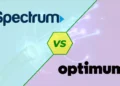Every coin has two sides. Similarly, if you are using Spectrum wifi, you could experience two sides of Spectrum wifi. You could experience high speed on Spectrum wifi if you are lucky enough. However, it is not a surprise if you notice slow wifi speed on Spectrum wifi.
Charter Communication is one of the best cable service provider companies in the United States that provides TV, internet, and phone services under the brand name Spectrum.
However, many customers complain about slow Spectrum wifi speeds. As a Spectrum wifi user, I was initially satisfied with their service. I noticed a sudden decrease in spectrum wifi speed last month. I could not stream live matches properly.
Are you worried about why Spectrum wifi becomes slow? Well, I will guide you to sort out the problem. After doing lots of research, I have found many reasons ‘Why is my spectrum wifi so slow’?
Reasons for declining Internet speed
There can be many reasons why you could experience a sudden decrease in your Spectrum wifi network. Those are:
- Software updates
Sometimes, Spectrum updates software. As a result, the users’ modem can be misconfigured automatically. Also, Spectrum had to work on its network. For that, wifi speed could decline. Users need to reset their modem to solve this issue.
- Spectrum’s Hardware
Spectrum uses Motorola Surfboard cable modems to provide high-speed Internet service to customers. However, if multiple devices are connected, the internet speed may be slow.
- Throttling Spectrum
A family member may prefer to play online high-speed games or use streaming platforms. And using them requires more bandwidth. So playing online games, streaming, or downloading from your connection will consume a lot of data which can slow down the spectrum WiFi you are using.
- The network capacity of Spectrum
Customers get limited network capacity if they live in areas with high Internet usage rates. For example, if you live in a busy area of the city, your internet speed will be relatively low.
- Impact of peak hour on wifi speed
You can not blame Charters spectrum wifi if it gets slow during peak hours. The reason is that in peak hours people use the internet most. You might face throttling during peak hours if you exceed 1TB of data usage.
Due to network congestion, Spectrum’s internet speed could be slowed down. Your internet plans and router also decide your internet speed performance during peak hours.
- Using an old router
The reason for slow spectrum wifi is that you might use an older version of the router or modem. You may buy a faster spectrum plan; still, you may not get high-speed wifi due to the old router.
To experience actual internet speed, you need to update your device, which will assist you in solving your problem. You need to ensure that your router can cope with higher speeds with your buying internet plan speed.
You might be interested to read:
How to fix slow Spectrum Internet?
There may be a sudden internet problem. But there are solutions for that which are mentioned below step by step. It may take you a few minutes or hours to try the solutions. But if you set some time and try, you will surely succeed.
01. Check your Internet speed
Checking internet speed is the first initiative for solving the issue of ‘ why is my spectrum wifi so slow ’. You should check your internet speed if you think you are getting slow internet from the Spectrum internet service provider. After that, you may complain to the charter spectrum.
Do you know Google allows free speed tests, and it is accurate and reliable? If you want to check Spectrum wifi speed on Google, you must type ‘speed test’ in the search bar of Google. Then you will be able to know your current internet speed.
When you complete your test, Google indicates whether your internet speed is good, average, or poor. Spectrum Internet providers also offer speed test options for their customers. After knowing the speed, you can cross-check the speed with the contracted speed.
02. Restart: A well-known solution
If your spectrum wifi internet is slow, you can restart your device. In some cases, it really works. You can restart your equipment from Spectrum accounts.
- First, you have to sign in to your Spectrum account.
- Secondly, you have to choose the services tab. Then you have to choose the internet-sub tab.
- After that, you have to select equipment from the pop-up list.
- Then you have to confirm by selecting Restart.
You can also solve the problem by restarting your equipment from the Spectrum App.
- You have to tap the icon of the service from your Spectrum App.
- After that, you have to select the Internet option.
- Then, you have to choose the appropriate equipment from the list.
- Finally, you have to press the restart option.
Manually restarting your equipment can be another option.
- Initially, you have to switch off the connected device.
- Then you have to make sure that you unplug the modem properly.
- After that, you have to wait one minute.
- Again, you must plug in the power cable to run the equipment or tools.
- Then, you have to wait to restart your modem. You have to keep your patients in this case.
- Again, you have to continue the connected device.
03. Parasite on your network
Are you sure your family members only use Spectrum wifi? There is a possibility that outside members are sucking your available bandwidth. If your network is not secured properly, your wifi network can get slow.
Neighbors can enter your unsecured network, and you can get slow wifi. Additionally, there are some devices that are connected to your wifi network. But you don’t use those devices regularly. Those devices drain your internet speed continuously.
If you want to see the devices that are not actively used, you can see those by logging into the router’s settings. There is a chance the enemy is staying in your home. Without your knowledge, one of the members downloads the content within 24 hours.
There is another article about how to protect your wifi from Neighbors or unwanted access. You should read it: How To Protect WiFi From Neighbors?
04. Cable check-up
A coaxial cable provides a Spectrum Internet signal. You must ensure that the coaxial cable is connected properly to the modem and then to the coaxial outlet. If the wires are not connected properly, spectrum wifi can be slow.
Then, your job is to check the Ethernet cables that connect a separate modem and router. Finally, you have to check whether there is any cable hole or split. Most of the time, cables get damaged, interfering with your internet speed.
05. Clear cache from your device
Browser cache can slow your Spectrum wifi. When you surf a browser, it collects information from that website so that you can load information fast on your next visit.
However, some sudden equipment malfunctions can occur, which could cause problems. As a result, your net speed can be slowed down. It’s good to clear your device cache so it can run properly under the heavy load it creates.
06. Scan viruses and malware
Viruses and malware can completely destroy your net speed. It harms your internet network. Consequently, you may not get proper internet speed. However, scanning viruses and malware from time to time in your devices can get good wifi on Spectrum.
Additionally, Spectrum provides a solution for its customers. They provide Security Suite solutions to their customers. Security Suite is available on the Spectrum website.
07. Antivirus firewalls interfere with Spectrum speeds
Though antivirus software assists you in keeping your device safe from the attack of viruses and malware. However, Spectrum wifi can be slow due to it. To solve the slow wifi problem, you can turn off your antivirus software for a short period. In this way, you can check whether your problem is solved or not.
You can not always turn off your antivirus software on your computer because viruses can attack your computer at any time. You must turn your antivirus software on if you get a positive result. However, if the issue is on antivirus software, it’s better to change it.
08. Service outage
Spectrum wifi becomes slow due to service outage. Any Spectrum customer can experience this problem. However, Spectrum allows knowing about this problem.
You can set notification alerts for service outage problems using Spectrum App or an online account. Additionally, you can use the chat features of Spectrum to know about the outage in your location.
09. Avoid Spectrum data throttling
To avoid data throttling, you must monitor and calculate how much data you will use per month. Based on that, you can compare it to Spectrum’s data cap. Spectrum’s modem router uses DOCSIS 3.0 technology. You must ensure that the spectrum modem router does not affect your net speed.
If you use a third-party router, then you can avoid throttling from Spectrum. However, if you depend on the Spectrum router, you have to ensure it is not affecting your net speed.
10. Be wise while locating the Spectrum Router
The router’s location determines the strength of the wifi. If you think you can solve your slow wifi issue by locating the router in a new place, then you have to keep some things in mind.
You can get the best wifi strength in your house if you place your router in the center of your home. Spectrum Internet account is a wireless router from which you get wifi on your device.
Tips for finding the optimal location for the router
- You have to select a central part of your house that is free from signal-blocking objects.
- You can keep your router on top of the wall by handing it over, or you can keep it on a flat surface. The router should have a direct line to the modem. It will allow you to get the best wifi speed.
- If all the tricks fail, then you should change the spectrum router. You can look for an advanced router that can give you the best output in your house.
11. Avoid baby monitors
Babies are cute, but baby monitors are not. Within the wireless router range, the baby monitor, which comes from 2.4 and 5.8 GHz, will decrease Spectrum wifi speed.
12. Avoid wireless Headphones
You may not think this could be the reason for spectrum wifi slowing. If you use wireless headphones, give them up immediately to get the best wifi speed.
The reason is that wireless headphones connect with smartphones on the 2.4 GHz band. Consequently, it adds more load to the spectrum wifi signal on that frequency.
13. Microwaves
Can you ever imagine your microwave oven can slow your spectrum wifi signal? The reason is that it uses 2.4 GHz for cooking purposes.
14. File-sharing software
Using torrents like file-sharing software will slow your Spectrum wifi without any doubt. The reason is that it uses lots of data while you download any file.
15. Cabinets, couches, and windows block wifi signal
Your spectrum wifi signal can be blocked due to home furniture such as cabinets and couches. If you keep a wifi router beside a wall or an object that blocks 2.4& 5.8 GHz, you might face slow internet.
Two things are responsible in this case. One is the distance between the ending point of the fiber and the router. Another reason is the number of walls in your home that Spectrum wifi has to go through to provide internet.
16. Get Spectrum customer service
If you are sure that the Spectrum wifi slowed down issue is not from your side, you can contact the charter Spectrum directly. Sometimes, internet service providers can solve your problem remotely.
Additionally, they can send you a technician to sort out the issue you are facing. You can contact Spectrum customer service through 24/7 online chat. You can call them if you wish. Moreover, you can get their help through their internet support page.
Final Thoughts
You won’t find any technology where there is no defect in it. Spectrum wifi can be slow due to some technical issues of the service provider. However, you might be responsible for getting poor wifi speed if you could not place the router in its appropriate location.
You might also use a router that is incompatible with the internet plan you bought. Spectrum brand is a very popular internet service provider in the United States. But one might experience slow wifi on Spectrum if they don’t know the causes of slowing wifi speed in the Spectrum.
Moreover, I have pointed out some reasons ‘why is my spectrum wifi so slow’. By this time, I hope you have a general idea about the reasons for the slow-down spectrum wifi you are facing.
Frequently asked questions
Since you are a customer of Spectrum wifi, you may have thousands of questions regarding slow wifi. I will answer some common questions about ‘why is my spectrum wifi so slow’?