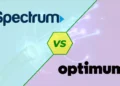Wifi and hotspot are the two essential components to connect with people. These two are so important that no one can live without them. I am one of them communicating with people through these two, wifi and hotspot. Even right now, I wring this article with the help of wifi in my document file.
But can you notice the difference between Wi-Fi and Hotspot? Are they the same thing? Knowing the difference between Wi-Fi and hotspot is a matter of great concern. So, let’s look at this article because here you can find the desirable answer.
What is Wi-fi?
Wifi stands for Wireless Fidelity and is a type of communication technology. Instead of requiring physical cables, this technology connects mobile devices, tablets, and computers to the internet using radio frequency waves. After establishing a network, it enables devices to communicate with one another.
Based on the IEEE 802.11 network standards, it is a specific kind of WLAN protocol. Any user with a wireless router and high-speed internet is connected through wifi.
Moreover, Home networking uses this technology extensively. Electromagnetic waves are the medium of this technology, which works under the frequency of 2.4 GHz. All operating systems have Wi-Fi.
What is a Hotspot?

Wifi technology was employed in the creation of hotspots. With the aid of a wireless access point, hotspot technology enables wireless devices with wifi connectivity to connect to the internet.
The wireless access point in this system is linked to the router, which is connected to the Internet Service Provider (ISP). Both public and private areas may have access to the hotspot.
Public hotspots are available in a number of locations, including universities, colleges, restaurants, hotels, hostels, libraries, etc. In some cities, you can find a hotspot in the parks.
Now you can understand the definition of Wi-fi and Hotspot. But there is much to learn about the difference between Wi-Fi and Hotspot. Keep reading the article.
Types of Wi-Fi and Hotspot
There are several types of wifi and hotspots. The types are given below:
Types of Wi-fi
You can find four types of Wi-Fi or wireless networks, such as:
01. WMAN
WMAN stands for wireless metropolitan area network. It has been set up in cities to give people access outside an office or home network. Although these networks have a larger coverage area than networks in offices and homes, the fundamentals are the same.
02. WLAN
WLAN stands for wireless local area network. It provides internet connectivity within buildings or in a small outside area. WLAN technology was initially used in homes and businesses but is now present in restaurants and shops.
03. WPAN
WPAN stands for wireless personal area network. With the help of Bluetooth and Zigbee technologies, WPAN can usually reach distances of up to 100 meters in most applications. Bluetooth makes it possible to make hands-free phone calls, link a phone to earpieces, and send signals to smart devices.
04. WWAN
WWAN stands for wireless wide area network. Wireless WANs use cellular technology to offer access outside the coverage of a wireless LAN or MAN network. Moreover, users of these networks can call people connected to them via a wired or wireless wide area network. Additionally, users can access websites and server-based apps via an internet connection.
Types of Hotspot
Hotspots come in four types, which are explained below:
01. Phone Hotspot
The simplest and less expensive hotspot is the one built into your phone. It is embedded into your smartphone’s hardware, allowing you to activate it with a button and consume data directly from your phone plan.
02. Mobile Hotspot
Mobile hotspots are unique gadgets that provide you with a hotspot connection. They cost more than phone hotspots but function far better for heavy hotspot use, supporting more connections and quicker speeds.
03. 5G Hotspot
Mobile hotspots that support 5G wireless networks are known as 5G hotspots. There are currently very few available, but they are much more powerful than 4G hotspots. They can reach rates of more than 1,000 Mbps and are far quicker in some places. They link a lot more devices together.
04. Travel Hotspot
All hotspots technically support traveling. However, some hotspots are explicitly made for travelers. These hotspots offer wifi through a local provider, a SIM card, or a particular data plan.
The difference between Wi-Fi and Hotspot
It is time to show the differences between Wi-Fi and Hotspot. So, the distinctions are as follows:
Meaning
Although they are both common phrases used to refer to wireless internet access, Wi-Fi and hotspot operate differently in how they deliver internet. Wi-Fi is a wireless technology for communication that enables you to create a wireless network using wifi standards and operating principles to get smooth internet access.
On the other hand, a hotspot is a wireless access point that resembles a physical location and offers internet access over WLAN or wireless local area networks.
Technology
Based on IEEE 802.11 standards, wifi is a wireless networking technology that transmits networks to mobile devices via radio waves. Wi-Fi is a wireless connection method similar to network cables for joining devices to a wireless local area network. It links devices wirelessly, similar to a local area network.
On the other hand, hotspots are Wi-Fi-enabled access points, which are wireless, that frequently use physical locations to connect to the internet.
Access
You cannot get wifi as you wish because it is a non-access network, meaning that the owner of the network decides who is and is not permitted to use it. The owner has three options for managing the wifi network:
- Changing the password
- Limiting the number of users
- Restricting access to only a few people
The Wi-Fi router can also be turned off to prevent network access. On the contrary, hotspots are typically utilized in hotels, cafes, airports, and public spaces to offer consumers free services.
Range
Wifi routers work on the established 2.4 GHz radio frequency band to link devices that often have a short range. The transmission antenna, the climate, its position, and other factors—all impact the range.
While the usual indoor wifi configuration has a range of up to 32 meters, outdoor point-to-point systems have a range of up to several kilometers within stations. Wifi range extenders, another device having an IP address, can also be used to extend wifi signals. On the other hand, the hotspot may access its signals up to 33 feet.
Security
As there are other users on the network besides you, wireless networks, particularly public wifi networks, are more prone to hacking. In general, the compromise is unlikely to impact the safety of those using the WPA2 encrypted network. Despite how convenient public wifi is, there are dangers.
In contrast, hotspots are actual places where virtually anyone can connect to the internet, making them a prime target for prospective cyberattacks. When using a hotspot, a VPN could be an excellent method to keep safe.
Control
Wifi offers a lot of flexibility to the user. Additionally, the user can create a password and choose not to share it, which may help reduce the number of people on the network.
Moreover, the network’s current user base can be managed together with the password’s ease of modification. In addition, by readily configuring guest wifi networks, you run the danger of having unauthorized users re-use your network.
On the contrary, the majority of significant corporations that run public affairs offer internet services with hotspots. As a result, the administrator may simply modify the settings regardless of how differently users use the hotspot’s internet service.
Area of coverage
Hotspot signals have a larger coverage area than other types of signals. Due to the network’s use of the 2.4 GHz frequency spectrum, the range of various wifi devices is constrained. For the majority of wifi systems, the standard range, which is guaranteed, is 32 meters.
Moreover, the majority of current 5 GHz Wi-Fi systems can communicate over longer distances. If you wish to increase the number of wifi signals in a broader area, you will need to utilize a repeater or extender. In contrast, hotspot internet services can reach up to 33 feet away.
Safety
Last but not least, Wi-Fi setups are typically safer than hotspots. If your network is encrypted, a cyber-attack might not be a concern for you.
On the other hand, anyone can discover the password if you use a hotspot. Additionally, stealing and exposing your personal information online is very simple. That is why using a public hotspot requires using a VPN service.
Frequently asked questions
01. Is Wi-Fi required for a mobile Hotspot?
Any wifi-enabled device, such as tablets, laptops, phones, and gaming consoles, can connect to a phone hotspot. Since it only comes from your phone, consider it another wifi provider.
02. What are the advantages of a Wi-Fi network?
The advantages of wifi network are:
- It is convenient.
- It is flexible.
- Wifi enables mobility.
- Wifi installation is straightforward for infrastructure.
- It is affordable.
03. Can Wi-Fi waves cause damage?
Low-gigahertz electromagnetic radiation is emitted by wireless routers, Bluetooth, and other comparable wireless devices. This amount is thought to be potentially harmful to individuals. Your health can be harmed if you are exposed to electromagnetic frequency for an extended period.
04. Which is preferable, a Hotspot or Wi-Fi?
Wifi is preferable over a hotspot because compared to hotspots; Wi-Fi is more secure. In addition, since hotspots are often utilized in public locations, they offer less security than private Wi-Fi.
05. How long will a mobile Hotspot’s battery last?
Of course, it varies on the device, but in my opinion, a standalone mobile hotspot usually has a battery life of around four hours.
06. Is it possible for someone to use my hotspot without a password?
Yes, someone can use your hotspot without a password when you do not set your hotspot password on your mobile.
07. What are the benefits of a mobile hotspot?
The benefits of a mobile hotspot are:
- Mobile hotspots support numerous devices.
- They have extraordinary security features.
- They offer superior support for features like parental controls and VPNs.
08. 2.4 GHz or 5 GHz: which is superior?
You should use 2.4 GHz if you want your gadgets to have a longer and better range. Moreover, the 5GHz frequency should be used when a faster communication speed is required, but the range can be compromised.
Bottom line
Eventually, I would like to conclude by saying that now you can understand the difference between Wi-Fi and Hotspot. Wi-Fi is a wireless networking technology that connects devices on a local area network without the usage of physical connections.
Whereas hotspots are access points in public spaces which offer wireless internet access to mobile devices using wifi technology. Although both are wireless communication methods, they operate differently.
However, you can read the entire article to learn the detailed answer to the differences between Wi-Fi and hotspot. I hope you will find it helpful.