Nowadays all types of connectivity including social, corporate, and business connectivity depend on the internet. The Internet has fundamentally changed our civilization and way of life. It has become so important in our daily life that bus companies are also providing connectivity by installing Wi-Fi networks in their buses.
It’s very simple to get connected to bus Wi-Fi. Just go to the Wi-Fi option on your wireless device to connect to the bus Wi-Fi. Select and join the bus Wi-Fi. Next, go to the company’s default website for Wi-Fi and agree to the terms and conditions. Now, follow the instructions to get your free Wi-Fi on the bus.
Bus Wi-Fi is public. So, there might be security concerns too. If you’re asking yourself, how do I connect to bus Wi-Fi? It’s not enough. Read further to know more. We will include some tips here too.
How does a bus Wi-Fi work?
Bus Wi-Fi is a cellular network. It works just like your mobile internet. You may have used your mobile’s hotspot option. It allows you to share the cellular network with other wireless devices. Well, buses use a kind of similar mechanism.
Bus companies buy high-speed cellular networks to ensure your connectivity. As buses travel fast, they need a high-end network to support the system.
Then they use a Wi-Fi router to share the high-speed internet with the users. Unlike your home Wi-Fi or mobile Wi-Fi, bus Wi-Fi can connect with hundreds of users at a time.
Why does a bus need Wi-Fi?
While on board, you may need to check important mail or messages. But we all face problems accessing our cellular network. Because there might be blind spots where the network gets slow, or there is no internet.
Bus companies have gone a little ahead to assure your connectivity and comfort. Technology has gone a long way. All kinds of service providers are trying to cope with the new era. That’s why they include advanced technologies in their service. Bus companies are adding Wi-Fi to compete with other tech-savvy companies.
How Do I Connect To Bus Wi-Fi?
Most wireless devices alert their users about free or public Wi-Fi nowadays. So, you may not need to search for the Wi-Fi name in your available Wi-Fi list. Go to the available networks option if your device does not alert you automatically. The next few steps are almost identical for all bus Wi-Fi and wireless devices.
Follow these simple steps to connect your wireless device to the bus Wi-Fi:
Step 01: Turn on the Wi-Fi
Go to settings and turn on the Wi-Fi option. Using a mobile, simply slide down the notification bar and tap on the Wi-Fi icon.

Step 02: Search for the Wi-Fi name
Go to the available networks option. Search for the bus Wi-Fi name. Ask your supervisor or check for notices around you if you don’t know the bus Wi-Fi name.
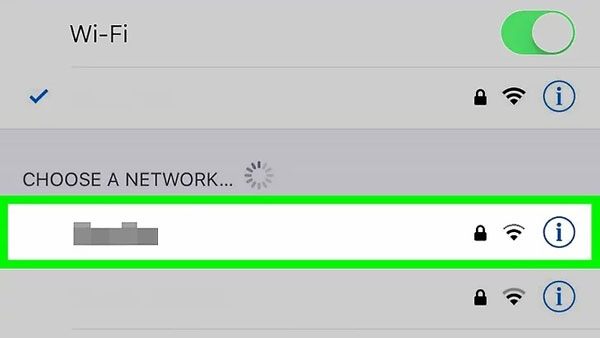
Step 03: Connect with the network
Connect to the network. Is the internet running well? Then, you are good to go. If the device shows “no network”, proceed to the next step.
Step 04: Go to the website
Launch your preferred web browser. Type the specific link for the bus Wi-Fi. Different bus companies have separate websites for them.
Step 05: Follow the mentioned procedure
Agree to the terms and conditions on the website. You will be offered a free network. Select the option. Now you are all set to browse your favorite website or check any vital mail.
Safety precautions on bus Wi-Fi
Make sure you are browsing safely on bus Wi-Fi, as it is public Wi-Fi. Public Wi-Fi is an excellent place for cyber criminals. So, you are vulnerable to cyber-attacks. It would be best to take precautions while using bus Wi-Fi to safeguard yourself from such a situation.
Go for the right network
Hackers may create a fake network to lure unattended users. Connecting the wrong network will give your device access to the hacker. Thus, he can steal your private information and put you in trouble. Always make sure the network is the right one before connecting.
Look for suspicious activity
Run up-to-date antivirus or firewall in your system. Antivirus software will alert you about suspicious activity. Thus, you will be protected from unwanted situations. If the network wants you to turn off the firewall, immediately disconnect from the web.
Be careful while giving information
Emergencies need you to access your mail, bank account, or other important stuff. While entering your password, check the website link. Do not enter private information on any website until it’s an emergency.
Ask first!
Sometimes devices automatically connect to the free Wi-Fi network. It may cause you serious problems. So, check if the option is turned on. Activate the ask the first option from your device for connecting the available networks.
Do not save the passwords
Saving passwords on your device is a tempting option. A lot of people like to save their passwords. But, it also makes you vulnerable to cyber attackers. Not saving your passwords is a great option to consider. Especially, never save passwords for bank sites on your device.
Is your device protected?
If you are willing to connect open Wi-Fi, you should install the latest anti-malware software on your device. In the case of Windows, always keep your firewall on. Additional software will safeguard you from cyber-attacks.
Final words
By now, you may find the answer to your question, “How do I connect to bus Wi-Fi?” In this modern era, people prefer to get connected. Bus Wi-Fi is an incredible feat here. Because you may face difficulties getting a smooth cellular network on board, bus companies may not guarantee a speedy service as the bandwidth is limited. But it will help in emergency cases.
Do not stream too much audio or video with bus Wi-Fi because it will affect the internet experience of your fellow riders. Always be courteous about it. Finally, forgetting about your safety will make you vulnerable to hackers. Follow the safety precautions mentioned above to avoid such situations. Happy journey!








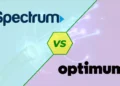

Comments 2