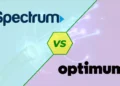Nowadays, wi-fi is a must-have thing for us all over the world. It used to be quite expensive in its early stages because of the minimum number of users. As the number of users increases, the price becomes lower. I can remember I had to give the providers a higher amount of bills. But recently, it has been relatively inexpensive.
However, do you want to know How much does Wi-Fi cost per month in an apartment? If yes, you are at the right place to look for the cost. Keep reading the article to learn about the monthly wi-fi cost in an apartment.
- Things to Think About Before Buying An Internet Plan
- Best Internet Packages For An Apartments
- Types Of The Internet You Can Use An Apartment
- Necessary Internet Speed
- Existing Internet Vs New Purchase
- Wi-fi Cost Per Month
- Additional Elements That Impact Your Internet Bill
- Frequently Asked Questions
- Bottom Line
Things to Think About Before Buying An Internet Plan
Before signing up for a monthly plan, you must determine your internet requirements. You should think about the following:
- How many people in your apartment will use the internet?
- What purpose will they serve by using the internet? Will it be used for work, school, gaming, or other activities?
- Will they all be online at the same time?
- Does the speed of the connection matter when you are online?
Best Internet Packages For An Apartments
There are some best home internet packages for apartments, and those are:
AT&T Internet Package
The ideal internet package for an apartment is AT&T’s Fiber Internet 300. With 300 Mbps speeds through a fiber-optic connection, it is lower priced and offers excellent performance.
That is quite fast for working from home and sharing the internet with roommates and guests, providing you plenty of bandwidth to participate in online games, Zoom meetings, etc. Besides this, AT&T also has low-budget Internet plans for low-income households.
Xfinity And Astound Internet Package
The best internet options for apartments are available from cable companies like Xfinity. You can have fast speeds up to 100 Mbps for a feasible fee.
Also, consider Astound Broadband’s 50 Mbps Internet service if you live alone or with another person. With that internet plan, powered by RCN, you can see HD movies on numerous devices while paying little for internet access.
EarthLink Internet Package
Although it is not common, some apartments may not have cable internet service. In that case, go for EarthLink as your DSL internet provider.
Additionally, you will receive first-rate customer support and will not need to worry about additional costs, which are included in the monthly subscription fee. However, in our yearly assessment of customer satisfaction, EarthLink received the highest overall ratings.
Metro by T-Mobile Hotspot Plan
Lastly, consider the T-Mobile Hotspot plan for home Internet as a substitute for cable and DSL. With its brand-new service, which utilizes LTE, 4G, and 5G wireless signals, you can get quick internet at a great price with loads of added benefits. Moreover, installation fees, additional charges, and data limits are not an issue because the monthly rate covers everything.
Types Of The Internet You Can Use An Apartment
If you compare options, you will find that internet service is available in various types. However, the most common types are Fiber, Cable, Satellite, and DSL internet.
Fiber Internet Connection
The quickest and most dependable internet is fiber-optic, and it will provide a stable wi-fi connection. Fiber-optic cable is used to transmit light signals and is more expensive than other types of cable. Most fiber-optic internet packages provide speeds up to 1,000 Mbps.
Cable Internet Connection
Using coaxial cable company copper wiring, cable internet is delivered. With a maximum download speed of 1,200 Mbps, it provides quick download rates comparable to fiber. While cable is excellent for downloading data, like checking emails or watching streaming films, it will not provide the fastest upload rates for activities like video chats.
Digital Subscriber Line (DSL)
Telephone lines are utilized in DSL internet service delivery. It offers a slower speed, which is 100 Mbps, than the other choices on the list. However, it is still an excellent choice for people who do not use the internet frequently.
Satellite Internet Connection
Satellite internet works with a signal that is transmitted from orbit or space. Suppose you reside in a distant or rural region with no other options for internet access. In that case, we advise against using satellites as your primary choice because it is slow and expensive.
Read to know: Fiber Internet Vs Wi-Fi Which Will Be The Best Option?
Necessary Internet Speed
You will see that most internet service providers offer wi-fi service plans with initial speeds of up to 100 Mbps. However, most internet provider plans offer average download speeds of 12 to 25 Mbps for US consumers. Most households in this category primarily use the internet for voice calls, basic streaming, and news browsing.
Moreover, you will require a faster internet plan for online gaming, HD video calling, and video streaming. It is particularly true if two or more people live with you and there are more than four gadgets in your home.
Furthermore, the superior internet download speed for those who work remotely is one gigabit. You can manage any work that comes your way with this quickness.
Thus, looking into local internet speeds is crucial before committing to a plan for the internet. It depends on your location to get the fastest speeds. Greater speeds are frequently offered in major metropolitan areas.
Now, as you know what the necessary internet speed should be, you may ask how much does wi-fi cost per month in an apartment? No worries, because you will get the answer in the latter part of the article.
Existing Internet Vs New Purchase
If wi-fi is included with your apartment, congrats because you just saved a lot of trouble. Simply using the resources that are already on site is the simplest and most practical course of action. In this manner, you will not need to worry about shopping, scheduling installation, and paying a monthly cost and other fees.
But sometimes the best choice is not the simplest one. It is because the desired internet service in your apartment building can be excellent, or it might be slow, secure, or constructed using antiquated technology.
If your contract specifies that you must continue using the internet service provider chosen for the building, confirm this with your landlord. If so, you should confirm that the service will satisfy your requirements.
Wi-fi Cost Per Month
In this section, you will learn how much does wi-fi cost per month in an apartment. There are countless Internet Service Providers (ISPs) offering various types of internet, and each ISP has several plans. But you may see a typical pattern in their promotions: they frequently mention three tiers.
The connection speeds and extra features vary across each grade. Usually, 1,000 Mbps is the maximum speed.
These three tiers are typically not the only plans the provider offers; you can learn more about the plans by calling them. To learn more about the three tiers’ prices, continue reading.
First Rank
- The fastest internet service is from 400 Mbps to 1,000 Mbps on average (1 Gbps).
- It is advised for families with more than five users and people using the internet frequently.
- The monthly average cost is $110.
Second Rank
- The typical range of speeds is 200 Mbps to 400 Mbps.
- It is recommended for 2 to 5 individuals who use the internet moderately to heavily.
- It is suitable for online gaming, video conferencing, streaming TV or music and videos to multiple devices.
- The average monthly expense is $70 per month.
Third Rank
- The speed is often 200 Mbps or more.
- It is recommended for 1 to 4 persons to conduct simple email and web searches.
- It is suitable for online gaming, video conferencing, and streaming music and videos to multiple devices.
- The monthly average cost is $50.
Cost For A Router Or A Modem

You might notice as you compare ISPs that there are additional fees in addition to the price of the wi-fi service.
Since wi-fi is only the radio signal that lets you connect to the internet without a cable connection, you often cannot get wi-fi. You require hardware, such as routers and mobile devices, and wi-fi service to connect your gadgets to the internet.
For renting a modem with wi-fi capabilities, several ISPs charge an additional price. You can generally ask your ISP to turn off the wi-fi-equipped modem if you have your router, which will help you save a little money each month.
However, you can get inexpensive ones between $20 and $60, while more expensive variants can cost up to $100. Along with the monthly cost of internet access in your apartment, there will also be a one-time cost.
Hidden Or Extra Costs
Like other purchases, internet service has certain hidden costs. The following are some common fees an ISP might add to your bill:
- Installment cost
- Overage costs for data
- Reactivation/reconnection charge
- Charge for late payment
Installment Cost
Installation expenses typically range from $50 to $100 and are a one-time expenses. If your provider offers a self-installation kit, it will usually be free or cheaper than hiring a pro.
Several ISPs provide a free installation discount. You can request a charge waiver even if they do not.
Overage Costs For Data
You may be charged an overage data fee if your monthly data usage exceeds your allocated amount. Despite having lower data capabilities, some internet plans do not charge you more if you use more data than what is allowed.
For instance, soft data limitations from 10 GB to 300 GB are frequently applied by satellite internet service providers. The ISP will limit your download speeds if you consume more monthly data, but no additional fees are involved.
Reactivation Or Reconnection Charge
When you or your ISP suspend your internet service, reconnection or reactivation costs are assessed. Usually, these charges range from $30 to $50.
Charge For Late Payment
Late payment costs will be added to your regular account if you pay your bill after the due date. For each late payment, this often amounts to $5 to $10, but be careful because it may build up rapidly.
Additional Elements That Impact Your Internet Bill
A few additional factors can affect how much you pay for the internet. Those are:
- Downloading Speed
Generally speaking, the higher the download speed, the more money you will pay each month.
- Type of Internet Connection
Because of the cost of constructing, launching, and maintaining satellites in Earth’s orbit, the price of fiber and satellite plans increases. However, it is only a temporary situation.
Moreover, it does not mean that satellite internet is always expensive. ‘Viasat’ is the provider we suggest for those looking for the most outstanding deal on the fastest internet speeds. In addition, if you do not need much data and can live with 25 Mbps speeds, look at HughesNet’s 15 GB and 30 GB plans.
- Your Residence
Most ISPs with nationwide availability divide their prices into different geographic areas. For example, Xfinity provides various rates and packages for the western, northeastern, and central US.
Moreover, Astound Broadband by RCN provides internet service in a small area of the Northeast. But the cost of that service varies depending on whether you live in Boston, DC, the Lehigh Valley, or another city.
Frequently Asked Questions
01. Is It Possible to Get The Service of AT&T Fiber in My Apartment?
Yes, it is possible to get the service of AT&T Fiber in your apartment if AT&T has fiber-optic service in your area. To find out what internet plans are available in your area, enter your zip code in the search box.
02. What Is Meant by High-speed Internet Access?
High-speed internet access means any internet with speeds of 25 Mbps or more, according to the FCC or Federal Communications Commission.
03. What Is The Meaning of ‘Cable-ready?’
The meaning of ‘cable-ready’ is that your apartment is ready in order to use cable for both the internet and television. It does not require extensive installation or infrastructure upgrades from a professional when you sign up because it already contains the necessary wiring and outlets.
04. How Can I Get Wi-fi In My New Apartment?
In order to get wi-fi in your new apartment:
- Identify a provider of internet service.
- Put your equipment in place.
- Organize your wi-fi network.
- Connect your devices.
05. Which Wi-fi Would Be Ideal for An Apartment?
The following list of wi-fi would be the ideal choice for an apartment:
- Router by TP-Link AC1750 Smart Wi-Fi
- Router by Motorola AC2600 44 Wi-Fi Smart Gigabit
- Nighthawk Pro Gaming Wi-Fi 6 Router from NETGEAR
06. What is the most affordable way to install Wi-fi in your house?
The most affordable way to install wi-fi in your home is as follows:
- Purchase your router and modem.
- Slow down the internet.
- Negotiate the price of your internet service.
- Combine your services.
- Verify any government grants.
- Get rudimentary internet access.
07. How Does Wi-fi Operate?
Wi-Fi uses radio waves to transport data over frequencies between a router and your device. 2.4 and 5 gigahertz are the two radio-wave frequencies employed, depending on the data’s volume.
08. How Much Does Portable Wi-fi Cost?
Portable wi-fi costs less. It does not come with extra costs. For instance, the starting price for some portable wi-fi hotspots is only $19.
Bottom Line
Eventually, I would like to say that you must assess your internet needs regardless of whether your apartment has wi-fi or not. The apartment’s or your landlord’s provided wi-fi might be enough for you if you and your family moderately use the internet.
Moreover, if you want to know how much does wi-fi cost per month in an apartment, I can say that it is on average $47 to $69 per month. You can stay in touch with this article to know more about that.