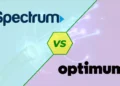Television is a fantastic way to spend our free time and to be entertained. Nowadays, watching TV online is becoming more and more popular. Because of technological advancements, smart TVs now require an internet connection to function. But purchasing or using the internet across the nation might occasionally be expensive. I can strongly feel that because I have witnessed that situation.
Have you ever wondered how to watch TV without wifi or the internet, or can you even watch TV without wifi? If you want to know more about that, you can stay with this article.
What Is Exactly A Smart TV?
Before knowing whether you can watch TV without wifi or not and, if yes, how you can watch TV without wifi, you must know what a smart TV is as it is the generation of smart TVs. The majority of televisions produced nowadays are smart TVs.
Smart TV uses operating systems that can let you stream and view your shows without the necessity of additional cables, disc players, or other devices. Today’s smart televisions can perform the same functions as tablets, smartphones, and iPads.
Smart TV Features
A smart TV has many functions. You can enjoy several features while using a smart TV. The capabilities or features of smart TV are given below:
✓ Local Channels and Online Streaming Content
The option to download streaming programs that you now use on your laptop or desktop computer is the most valuable capability of a smart TV. You can utilize apps that do not require an external device to watch Hulu, Netflix, etc. Amazon Fire Stick, Apple TV, Roku, and Chromecast are just a few examples of streaming devices that work with your smart TV.
✓ Control of Voice
Voice control features are available on some smart TVs and are increasingly popular on newer models. You can turn your TV on and off with voice commands rather than searching for the remote. You may also change the station and volume with your voice.
✓ Better Image Quality
The visual quality of a smart TV is yet another fantastic feature. Better picture quality results from built-in technology, so it does not matter if the television is connected to the internet. Even if the TV is connected to wifi, images will be seen as clearer and brighter with more accurate colors.
Aspects That Require Internet Access
If you can, try to connect to the internet to take full advantage of your smart TV’s features. You will be able to do the following things:
Installing Apps on A Smart Tv
Numerous downloaded apps are available for smart TVs. For instance, you can download local news and weather apps, Spotify, Apple Music, personalized backgrounds, and much more.
Services for Streaming Media
Streaming TV shows is one of the smart TVs’ most widely used applications. It allows you to download and stream your preferred television programs from services like Hulu, Spotify, Netflix, Disney+, etc.
Install Updates
You may occasionally find new upgrades and features for the programs you use. You will need internet access to stay current with your TV and receive these new upgrades.
Aspects That Do not Require Internet Access
Some smart TV features that do not require internet access are given below:
Video Game Play
Video games for single-player play do not need an internet connection. Play immediately by connecting your gaming device to an HDMI port.
Streaming from A USB Device
Most smart TVs are equipped with USB connections. Simply add many images, music, or films to the USB and enjoy them on your TV. There is no requirement for network connectivity.
Viewing Cable Tv
You can connect your cable box to a smart TV to watch any programs with your cable subscription because a smart TV is also a regular TV.
Why Would You Buy A Smart Tv?
Now you know that a smart TV can function without connecting to wifi or the internet. In addition, if you have a basic understanding of its capabilities, why would you get a smart TV and then not use it as a “smart” TV?
Smart TV Is The Only Available Option
In the US, 32% of TVs are smart TVs. Therefore, one-third of TV owners in the US genuinely have a smart TV. As a result, you will probably get a smart TV since that is what is available.
Due to The Additional Functionality That Smart Tvs Offer
Aside from what is already available, smart TVs come with more functions than regular TVs. For instance, smart TVs typically have a considerably higher number of HDMI connectors. More than ever, we have devices connected to our TVs.
Some Ways How To Watch TV Without Wifi Or the Internet
No more wait! Because in this section, I will explain your most awaited question, ‘how to watch TV without wifi.’ Therefore, some ways to watch TV without wifi or the internet are as follows:
Utilizing Antenna
The antenna can be used to view TV. People used antennas to receive broadcasting houses’ signals before televisions were invented. However, analog TV receivers and broadcast signals were also used. Nowadays, every media organization in the US has transitioned to digital. Additionally, the converter unit is incorporated into the TVs themselves. It mainly serves to convert analog signals to digital signals.
Therefore, all you need to do is search for an antenna online. Place an order for it and put it where you can receive the signals. Many people will decide to mount them on the rooftops of their homes.
You can install it facing the location of the closest receiver in this manner. Adjust the antenna, so the signals are as strong as possible. You can view the free channels offline once the process is successful.
Placing A Satellite
Several satellite providers offer satellite-based TV services. DirecTV and Dish are a couple of these. There is no need for an internet connection to watch TV, even though you will be paying for the services.
However, some people worked with internet service providers to provide internet access. To arrange for installation, you must get in touch with a satellite TV service provider. The price range, from $50 to $125, depends on your selection of programs.
Therefore, the team will set up the satellite dishes and ensure you can access the purchased products. With satellite TV, you won’t require an internet connection to watch TV. They all offer streaming services, a trait shared by satellite TV companies. Thus, if you require an online connection, you can conduct them.
Cable TV
Cable is another simple way to watch TV without a connection to the internet. Companies that provide cable TV signals are available in most of the nation’s communities. They set up coaxial wires that bring TV signals into your house.
Moreover, cable television boxes are typically mounted to buildings outside of homes. To receive TV signals, utilize the ports on the box. The connectors connect the coaxial wires that connect to your TV through the streets.
As a result, cable TV is your best choice if there is no internet access available where you live. All you have to do to get installation is look for the closest cable TV provider and give them a call.
All you have to do to get installation is look for the closest cable TV provider and give them a call. Keep in mind that depending on the provider, the channels may vary.
Implementing Amazon Fire Stick
You can watch TV using this alternative approach if your TV cannot access the home internet. You may watch your favorite shows with the Amazon Fire Stick, an HDMI streaming device.
The device is made to be plugged into your TV and then directed to connect to your home internet. Once connected, you can access numerous channels, including Apple TV and Amazon Prime Video.
Installing Apps From Third Parties
Various services can enable you to watch streaming video on devices without wifi, like your smart TV. PlayOn is one of the services. You need to buy and download the app for mobile devices.
Once you have done that, you may download any video you watch from Disney Plus, Hulu, or any similar streaming service to your phone and record it. You may enjoy your content anytime by connecting your phone to smart TV via a USB cable or screen mirroring from there.
Frequently Asked Questions
01. Can A Smart Tv Stream Content Without An Internet Connection?
While you may use the smart TV without an internet connection, you will not be able to use all of its smart capabilities that I have just stated above. Consequently, even if you are not online, smart TVs will still perform like regular TVs. Therefore, you can watch TV without the internet.
02. What Is The Best Way To Watch Free TV Without An Antenna?
The best way to watch free TV without an antenna is with Foxtel, Hayu, Stan, 9Now, Tenplay, 7plus, etc.
03. How Can I Access Local Channels Without Using The Internet Or Cable?
You can sign up for a live TV streaming service, download an app for a specific channel, or subscribe to a single channel’s website to watch your local station’s live newscast.
04. Is It Possible To Cast Content From My Mobile Phone To A Tv Without Internet Access?
If wifi is unavailable, you may still stream content to your Chromecast by utilizing Guest Mode in the Google Home app, screen-mirroring your Android device, or hooking up a wire from your device to your TV.
05. What TV Channels Can I Watch For Free With An Antenna?
Once you have an antenna, you may watch local broadcast stations, including CBS, ABC, NBC, Fox, and as well as Telemundo, and PBS.
06. Without A Satellite, How Can I See Tv?
Using your TV’s built-in streaming apps and an Ethernet connection to your broadband is the best choice for watching TV without an aerial.
07. Does Netflix Require WiFi To Be Watched On TV?
To stream Netflix, you must have your Smart TV connected to the internet. You can do this by using an Ethernet connection or by connecting a wireless network to your TV.
08. Is It Possible To Watch Tv Via USB?
To watch content such as music, videos, and photos stored on an Android smartphone on a TV, connect both the phone and TV using a Micro USB cable.
09. Without the Internet, How Can A Smart Tv Be Set Up?
In the following process, you can set up a smart TV without the internet:
- Look for An Ethernet Port.
- Put The Ethernet Cable in Place.
- Navigate Through The Network Menu.
- Setting Up A Connection.
Final Journey
Ultimately, I would like to conclude my research on how to watch TV without wifi by saying that a smart TV can give you numerous facilities to watch. But you have to accept the failings like what you can and cannot watch with or without wifi/internet.
However, you can watch TV without wifi. The good news for you is you can watch TV without wifi, but using and installing devices like an antenna, satellite, third-party apps, etc.