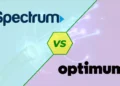Because of flexibility and convenience, WiFi has become one of the most popular cord-cutting techs in today’s world. If you think installing a wireless network at home will charge you a lot of bucks, you might have some misconceptions here.
So, how much does it cost to install WiFi at home? Overall, the average cost can be anywhere from $300 to $1000. Your home’s size, location, purchased plan, and number of connected devices will all affect the price. The cost of essential hardware, such as routers and modems, is included too.
Here, we’ll discuss the costs and other essential aspects you should consider before installing WiFi in your home. Let’s get going.
- How much does it cost to install Wi-Fi at home?
- Self-installation Wi-Fi
- Pro installation vs. self-installation: Pros and Cons
- Cost of hardware to install Wi-Fi at home
- Essential wireless components costs
- WiFi essential hardware cost chart
- Wifi cost per month for home
- Benefits of using Wi-Fi at home
- Frequently asked questions
- Before Wrapping Up
How much does it cost to install Wi-Fi at home?
The price users pay to set up the WiFi can be categorized into two sections.
- One-time Installation and activation fee paid to the ISP.
- The essential hardware you need to buy to establish the connection.
There is no global standard for the installation cost, and this varies based on the plan, location, and provider. conversely, the setup equipment you purchase for WiFi connection comes at different price ranges.
Therefore, the cost we are discussing here is average so that you can get an idea regardless of your location and ISP.
WiFi Installation and Activation Fee
Apart from the monthly fee, the ISPs charge a one-time upfront cost for setting up the service at your home. This process includes connecting the cable to the modem and router and configuring them from your smartphone or computer.
Recommended by editors: Know How to get Wi-Fi at home for free
Your ISP handles the installation, and the length of time it takes depends on the size of your household.
When it comes to the cost, it takes around $70 to install, and the activation fee is more or less $25. This cost will vary depending on the size of your home. A bigger household may require more than one line to be installed so the cost would increase in that scenario.
Sometimes, ISPs waive installation costs, and it can even be free. However, some providers offer a self-installation plan that reduces the installation cost significantly.
Self-installation Wi-Fi
After selecting an ISP package that includes self-installation, you will be mailed an installation kit containing everything you need to set up your home Wi-Fi. This won’t cost you an installation charge generally, but to get access to the internet, you may have to pay the activation cost.
The advantage of a self-installation plan is that it saves the entire installation fee, but setting up the network with professional hands would make the process flawless.
Pro installation vs. self-installation: Pros and Cons
| Professional installation | Self-installation | |
|---|---|---|
| Pros | ✔ Conducted with professional hands. ✔ You don’t have to go through the hassle of setup ✔ You don’t need any technical knowledge Pros | ✔ No installation cost is required ✔ Can be installed anytime at your ease |
| Cons | ✖ Requires an installation fee that can be high ✖ You need to take appointments. Cons | ✖ You need to have technical knowledge ✖ All the issues you face have to be solved on your own |
Cost of hardware to install Wi-Fi at home
There are various necessary components involved in installing WiFi at home, each with its own price range.
If you have a limited budget, there are options for purchasing low-end devices. This would lower the cost of setup. And having a computer or a smartphone would bring down the installation cost even more.
Let’s see what hardware devices you need to complete the setup process and how much each device would cost.
Essential wireless components costs
The components you can’t skip to establish a successful WiFi network are
● Modem
● Router
● Ethernet Cable
● Computer/Smartphone
Each of the devices plays a crucial role in each step to establishing a successful wireless network. Let’s see how much each device costs and why you need them.
WiFi modem cost
A modem is one of the basic WiFi devices that builds the connection between your home and your Internet service provider (ISP). It converts the signal that is sent from the ISP and makes them accessible to your home devices. A modem’s price depends on its quality, speed, and performance. But the average cost of a wireless modem can range from $90-$300.
Router cost
A modem can get you online, but it can’t set up a wireless network in your house. A router handles this job. You must select the appropriate router based on the size of your home because they are available in various area ranges. The price of the router increases with the size of the coverage area, and the average cost of a router ranges from $50 to $200.
Ethernet cable cost
The most common type of ethernet cable used is the Cat-6. There are cat-5,cat-7, and cat-8, and each type of cable offers a different frequency range. However, the Cat-6 costs higher than the Cat-5. Where each linear ft of Cat-5 would cost $0.10-$0.20, the Cat-6 comes in $20-$25. The length of the ethernet depends on the area of your house and the number of devices you want to connect.
Computer/Smartphone cost
If you already have a device to configure the router, this price does not include the average cost of installing WiFi at home cost. A smartphone would suffice, but it is more convenient to set up using a PC or laptop. A PC with a built-in WiFi card will typically cost between $500 and $2000. If you want to save money, you can get a smartphone that is significantly less expensive.
WiFi essential hardware cost chart
| Device Name | Price |
|---|---|
| Modem | $90-$300 |
| Router | $50-$200 |
| Ethernet | $0.10-$0.20 per linear ft |
| PC/Laptop/Smartphone | $200-$2000 |
Wifi cost per month for home
The monthly fee for your WiFi depends on the connection type and the speed limit you purchase. For example, a DSL connection costs less compared to a Fiber Optic or Satellite connection.
As of 2022, the plans that come with around 100 Mbps download speed would cost you around $35 to $50 per month on average. On the other hand, if you purchase a high-speed plan that is more than 250 Mbps downloading speed, it would cost you around $60 per month.
Households are most likely to purchase plans with speeds between 100 and 2000 Mbps. But you’ll need the Best Unlimited Home Wi-Fi Plans if your home has more active devices.
Benefits of using Wi-Fi at home
Several factors have contributed to the rapid growth of wireless technology in households. WiFi offers a bucket of advantages that lures consumers access to a seamless internet experience.
The advantages that a WiFi network hand you include
- Gives you access anywhere, anytime within the network zone.
- Multiple users from multiple devices can connect to the network simultaneously.
- Devices don’t need wires to connect, thus offering mobility and the freedom to work from any spot within the network range.
- Working from home made it easy. Remote work has become more feasible.
- Wifi cuts down cable costs and offers the flexibility to choose a plan according to your budget range.
- A private WiFi network offers more security and ensures more control in users’ hands.
Frequently asked questions
- Is WiFi free if you have a router?
A router turns a certain area into a wireless network. As a result, you can have access from different devices simultaneously without being connected to the network through cables. To have access to the WiFi, you need to pay a monthly charge for the internet. - Do I need a cable for WiFi?
To have access to the internet, you need a wire connection. But to turn your home into WiFi, you need to have a router device. It’s a device that allows you to connect to the internet from different devices without wires. - What’s a good internet speed?
Internet speeds of at least 100 Mbps are generally considered to be good and faster. When you have a good internet connection, you can browse smoothly and experience buffer-free content and play games or participate in online meetings without interruption. - How long does WiFi installation take?
Installing WiFi takes time according to the number of devices and the size of the network area. It usually takes two to three hours to complete a standard installation.
Before Wrapping Up
Before you turn your home into a WiFi zone, it’s important to know the cost of installing WiFi in detail. This would prevent you from making any unnecessary investments in your home network.
For example, if you are familiar with the WiFi installation process, you can have the self-installation plan. This would reduce the installation charge significantly. On the other hand, a smaller house won’t need a router that covers a larger area.
How much does it cost to install WiFi at home? This depends on several factors, such as location, house size, number of devices, and hardware costs. We’ve covered the subject in great detail here in this article for your convenience.