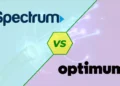The internet is expensive these days and low-income people can’t afford the high cost of the internet. There are several ways to use the Internet at a very low cost, but many people are eager to get Wi-Fi at home for free. There are definitely many ways to get Wi-Fi at home for free for light and short-term use when you need it.
Free Wi-Fi is totally free internet to make sure you can browse and visit different study sites and use it for your personal needs. This Wi-Fi comes from different organizations, restaurants, and bookstores such as Barnes and Noble free Wi-Fi shared internet, and so on. So you may go through this article to know how to get free Wi-Fi at home without paying money. Surely this can be really a good deal to go.
How to get Wi-Fi at Home for Free
So we have found some legit ways to use the internet through free Wi-Fi at home or outside. You can use the internet as a safe source and with safety by following some instructions. So here we go these ways.
Find open Wi-Fi Hotspots
When you are living at home, you may try to search for some open Wi-Fi hotspots. You may open your Wi-Fi options on your android phone and there may be so many Wi-Fi addresses visible. Most of the Wi-Fi addresses may be encrypted and password protected. But there are also some people who may not use passwords.
You may successfully and safely enter into the open Wi-Fi hotspot for unlimited internet. Surely this works and there are still some careless people who don’t know how to protect themselves with passwords. Surely this is going to be a good source of free Wi-Fi at your home.
Get shared with your dear ones
When you are living in an apartment or home, you may have also dear ones. They surely use the internet and but their need is limited. When you request them to share the internet through Wi-Fi, they surely will be willing to go with you.
This can be done when your need is so urgent and you can convince them successfully. As your dear ones have a good relationship with you and you also helped them somehow, they may also be willing to help you by giving Wi-Fi access to their networks.
Use free internet by the internet service provider
In your community, there are so many internet service providers. They may launch new services and new forms of internet service. They may start to go for a trial version of the internet. Surely you are the clients of many internet service providers and have a good relationship with them.
You may be informed about this trial version and go for free Wi-Fi in your community. It is also a part of promotional activities that are available in the city area. This is also going to be a good deal to go for free Wi-Fi at your home as well.
Public Places
There is so many organization in public places such as book store, restaurant, public transport, and so on. Surely you may notice free internet or free Wi-Fi. Then it is the best way to save your data and go for unlimited data from Wi-Fi access. Public places like, bookstores can be one of the best sources to make sure you can get free internet. Generally, bookstores such as Barnes and noble Wi-Fi can be good options to get free Wi-Fi.
You may like to read: How To Get Internet On Tablet Without Wi-Fi
Use one access point with neighbors
One access point with neighbors can be another good option for free Wi-Fi at home. This is not completely free but you can get internet at a much-reduced rate of internet bill. When your neighbors use the internet through Wi-Fi, you may share the cost and get internet. This is you use one access point neighbor. Even if you pay some, you may get high-speed internet through the one access point.
Get free internet through a sensitive antenna
When you are living in cities and towns, you can get free internet through a sensitive antenna. This doesn’t work when your device is not capable enough to catch signals from other sources of the internet.
So this can let you use the internet through a more powerful Wi-Fi adapter. This adapter successfully can catch the Wi-Fi signals to make sure you can use the internet without paying monthly. So you may search the points that are attainable to get internet.
To do that, you may need to follow some instructions here
- Firstly your device should be compatible with client mode and it should be capably built-in capability to get free internet through Wi-Fi. And then it should distribute via cable over the local network.
- You need to have a powerful antenna for connecting a separate antenna. This is only for accepting signals from a far distance and minimal loss with better quality.
These should be ensured at the very start. For this, you may choose TP-Link Pharos CPE510 as it is a powerful built-in antenna to make sure a signal is possible to get at any time and has an operating mode for a Wi-Fi client. After that, you need to follow some instructions
- You need to connect to a computer or router.
- You should set it up so that it can get free Wi-Fi easily.
Now It is important to find where Wi-Fi hotspots are available in your location and then you need to direct the adapter to that area. For example, there is a big store near your location that provides free internet or password-protected Wi-Fi internet.
When you don’t know that there is no free Wi-Fi internet then your antenna can work best to help you find an internet distribution point. This powerful antenna can help you find different big networks. After that, you should choose the best one and should set up the placement of Pharos that can catch the signal in a better way.
Now you need to install and connect the point to the computer through the Local Area Connection in the Network Control Center. There may be IP as a gateway and we are going to provide it with TP-Link Pharos these settings are here
- IP-192.168.0.2
- Mask-255.255.255.0
- Gateway-192.168.0.254
After following these settings, you should go to the Admin Panel to input the browser for the IP address of the Access point. In the Admin Panel, you need to go to Quick Setup and select the following two operating modes.
- Client:
This mode will help you receive via Wi-Fi and transmit the signal via Cable. This is a good option to get free internet on your computer. - Repeater:
In this mode, reception and transmission are both possible to make sure it is going to be wireless. You can connect to all wireless devices such as mobiles, Tab, and other devices.
After that, you need to select the available network where you may connect. In case you find a closed network, you should enter manual the SSID and Password from it. For this, you should click on the Survey button to make sure you can search for available networks in the radius of reception.
Then there will be an open list and you should find a network for that “None” will be written in the encryption column. And this process is open to everyone. After that, you need to select and click the connect button.
Now it is important to reboot and the hotspot will be able to connect to the selected free Wi-Fi. When you are going to connect with the external hotspots of Pharos and there will be a need for a computer configuration with a network card to make sure you can work with the hotspot and set up the IP address and Gate. Now it is important to get back all the settings to Auto Mode.
Know how to make a Wi-Fi antenna with your household items and use the internet for the time being: How To Make A Wi-Fi Antenna To Get Free Internet?
How to keep your phone or device safe while using the public internet
Surely you may get a connection with the public internet as free internet. There are so many bookstores, restaurants, and public transport where free Wi-Fi and internet are provided to the customer.
But you need to be careful a little bit to make sure your phone is safe and your personal data is safe as well. So we are going to discuss some ways to keep your phone or device safe while using the public internet.
Ensure authentic connection
When you are near any bookstore, you may see some Wi-Fi connections on your Wi-Fi options on your phone. Surely you should get access to the option that you trust.
For example, MacDonald’s and Barnes and Noble bookstores provide free internet. You may see their connection from any noticeboard or other signboards. You may proceed with a legit way to get free internet access.
But there may be connections visible on your phone option as the same name but this is not valid and this is in other names by changing one or two alphabets. You need to make sure you are not going to get access from other third parties.
This third party may hack your phone and get your personal information. So it is important to make sure you first get a valid Wi-Fi connection from a valid source.
Don’t provide your personal information
Sometimes, the hacker may guide you to follow free Wi-Fi but this source is not safe indeed. you are staying beside any famous bookstore or restaurant where there are the same connection names. But there may be a little bit of change in the unsafe connection.
Then you may be guided to provide a password and other personal information such as your email ID, password, credit card no and password. So you should never provide such type of personal information.
This way, you may be cheated and you may lose your money after hacking your credit information. So you never go this way where your personal information is required.
Limit Airdrop and no for file sharing
You should never go to share your files by using a public network. When you are going to do that, you may get connected to the network sharing center of the public Wi-Fi network. This is dangerous and your personal information may be stolen anyhow. So you should just browse and use the internet and keep away from sharing files.
Read the “Terms and Conditions” of the free internet from the public network
Surely good restaurants and transport may provide Terms and conditions of using public internet. As a conscious person, you should read through the “Terms and Conditions” of the public network.
Surely they will guide you to follow the safety process on how to keep your device safe from any hacker. Additionally, you should be clear about what you need to do and what you don’t.
Use VPN
A virtual private network (VPN) stands for a Virtual Private Network that works best to safeguard your device and the personal information stored in your device. This VPN system surely encrypts data sharing and transferring to other devices and it can hook up to a secured server.
Additionally, there is no way for other people that can infiltrate to your device. It is important to note that there are some good-rated VPNs and you should select them according to review and safety guidelines.
Know how to get Cheap Cable service no credit check
Final Verdict
So we have discussed a lot of ways how to get free Wi-Fi at home without paying a penny. So you should try this way and there may be other ways to use free internet. But before using free internet, you should be careful about your personal safety and data protection.
There may be the possibility to face hacking and losing your data and the most important and sensitive information. More importantly, you should be careful what information you are going to provide to get free internet. You always try to opt for an authentic and safe source of free internet to keep you safe virtually.