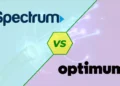‘Why does my Wi-Fi keep disconnecting on my phone?’ Losing a Wi-Fi connection in the middle of something important is very common and annoying. There are those times when you’re watching a movie on your smartphone and it freezes up since your phone may not have a solid connection. Yeah, that’s probably one of the most annoying things that can happen.
It becomes much more aggravating when you’re in the middle of a particularly riveting scene or want to catch up on that TV show from last season. And it left you wondering why does my Wi-Fi keep disconnecting on my phone?
But don’t worry! We’re here to help. Read the full article to know all the probable reasons and their solutions.
Recomnded Article: How to get Wi-Fi at home for free
Ways to Fix Wi-Fi Keep Disconnecting
There are several ways to fix your Wi-Fi signal that will stop disconnecting your internet connection. Let’s talk about them.
Your Phone Needs a Reboot
If the phone’s firmware has faults or malfunctions, the Wi-Fi connection problem might arise at any given time. A basic fix for this problem is to restart the phone; simple yet effective! It may take a few minutes before your phone will be fully functional, but restarting it can help if you’re experiencing connection issues.
Reconnect to the Network after Disconnecting
You may think that your Wi-Fi connection is the problem. However, most phone providers and manufacturers require you to use a password. The easiest way to fix this issue is to forget the password and then reconnect back to it. How do you forget a Wi-Fi network?
To delete the Wi-Fi network from your phone, you must first go into Settings > Connections > Wi-Fi and Forget the saved password. And then again reconnect with a password.
You Can Reboot the Wi-Fi Router
To avoid expensive services from a professional, it is better to reboot your router and check if the problem persists. Unfortunately, this is not always the right solution - but most of the time it does help. Rebooting your router resets many settings and often solves networking and internet issues like connectivity problems, slow streaming and video quality, and more.
Check Whether You are Inside the Reach of the Router
Ever notice that when you’re in the kitchen, your phone disconnects and reconnects to Wi-Fi? Or when you walk down the hallway, it disconnects and reconnects? Is this just a coincidence or are you experiencing range issues with your router? Get a Wi-Fi router with a better range to avoid this.
Recommended by editors: What is fiber-optic Internet? Everything you should know!
Verify the Apps You’ve Just Installed
It is unclear when this issue started, but one of the recently installed apps on your phone may likely be the culprit. Recently, many people have complained about their phone’s Wi-Fi connection strength decreasing by a significant amount.
Upon closer inspection, it seems that most people who are complaining seem to have installed an application in the last month or so. The most common apps with these issues are VPNs and firewalls.
Switch to “Safe Mode”
Third-party applications are one of the leading causes of crashes and bugs on Android devices. Safe mode may also be used to see whether a 3rd party software is to blame for the issue. In Device’s Safe Mode, all third-party apps are momentarily disabled and your device is restarted without any 3rd party apps. If the problem got fixed, the issue is likely with a third-party application.
You must disable the Wi-Fi+ option.
In the 21st century, nearly every modern high-end smartphone comes with a Wi-Fi+ feature. When this feature is enabled, it will automatically switch between using Wi-Fi and mobile data on the signal strength.
This saves you from having to manually switch between Wi-Fi and mobile data as you move around or as one connection gets stronger than another. However, you need to disable this feature to see if it’s the culprit or not.
Reset your phone’s Network Settings
For many people, their phone is the only way to connect to the internet. This is because of the Wi-Fi and cellular connection that allows them to get online from anywhere. Some people find that their phone becomes sluggish or it starts acting up in different ways.
If this is happening to you then try resetting your network settings on your device. This will give a fresh start for all of the wireless connections and hopefully fix any issues you’ve been having with connectivity.
Check the other device in your home
The internet has become a necessity in everyday life for many people. As such, it’s important to know when the internet is not performing as expected and how to address the issue. It could be that you’re experiencing issues with your modem or router. However, it could also be that there are issues with other devices connected to your Wi-Fi network or that there is an issue with your phone’s Wi-Fi connection.
When you cannot connect to the internet, it can be hard to know whether or not your phone is truly connecting. The best way to test this is by checking for other Wi-Fi networks on your phone and seeing if they are working. If you are still having issues with your Wi-Fi connection on your phone, then check to make sure that all of the other devices in the same network are functioning properly.
Update your phone
Wi-Fi problems can be caused by many things like cable interference, software problems, or hardware. There are multiple solutions that you can try to fix your Wi-Fi issue. If none of these work, then you may need to update your devices.
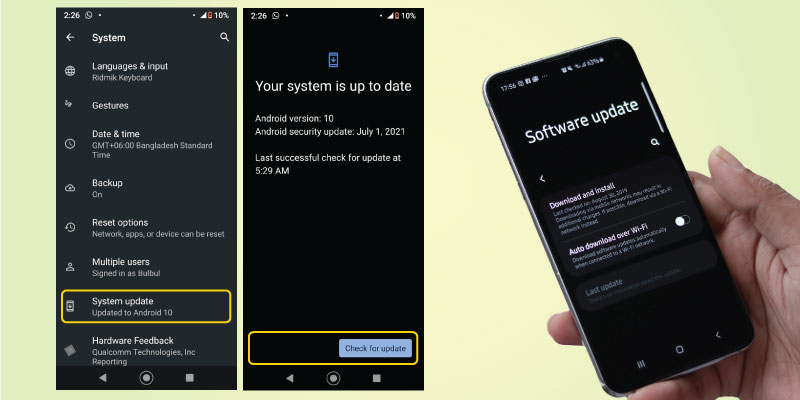
Adding a software update to your mobile device can fix your connectivity problems. If you are experiencing frequent disconnections or a weak signal since installing your wireless router, taking a little time to do this quick update may solve the issue.
Update your router
Wi-Fi connectivity in your home is frustrating, especially when it won’t work in different rooms. However, there are ways you can fix the issue, one of which is with a software update.
Just like any other device, your Wi-Fi router needs regular updates to maintain optimum performance. With the latest update, you can optimize your router to ensure that it can connect with all of your devices without interference or interruption. The update also improves the range and speed of the whole network.
Frequently Asked Question
Parting Words
The Wi-Fi connection on your Android phone can be frustrating to deal with. It’s annoying when the phone disconnects and reconnects all of the time, especially if you are trying to watch a video or play a game that requires internet connections.
And if you were wondering with the question in mind, why does my Wi-Fi keep disconnecting on my phone, then we hope this article may help to find a solution. You should be able to utilize the connection without any problems now that it has been fixed.