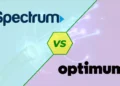Moving into a new apartment is always a hassle. You have to constantly check whether you’re leaving something (or someone!) behind. Moreover, there’s always the matter of settling in the new house, whether you’ll like it or not. With the advancement of technology, a new worry has been added to that list: how to set up Wi-Fi in new apartment.
The first step in getting Wi-Fi for your new apartment is to choose an Internet Service Provider (ISP). After that, you’ll need to get yourself a Wi-Fi router and a modem. Once you have your service and equipment, it’s time to connect all the cables. Finally, log in with your device to the network and browse the internet.
Setting up your Wi-Fi network has never been easier. There are lots of plans available. All you need to do is pick whichever method suits you. Just check to see what services are open to the place you’re moving in, and choose from there.
Does the Apartment Come with an Internet Connection?
When looking for apartments, there are many questions you’re going to ask the landlord. Add one more topic to the bundle. Ask them about the building’s Wi-Fi situation.
Here are some of the questions you may request to know about:
- Whether the apartment is cable ready.
- Whether the previous tenant has been using any internet service and therefore has the wiring for an internet setup.
- Whether you can get fiber internet in your apartment
- Whether the area has a 5G network available
Before you get your hopes up, the chances are that the internet will not be a part of your lease. But depending on their answers to your questions above, your job may get easier or harder.
For instance, if the apartment already has wiring installed, you won’t have to dwell on setting up new wiring. If that is the case, you can choose to set up the Wi-Fi yourself and save yourself some cash.
Finding an Internet Service Provider
Of course, you want the internet available in your new home as soon as possible. To make sure that happens, contact your service provider before you make a move to your new apartment. Who knows? Maybe you won’t even have to wait and find that the internet is readily available as soon as you move in!
But if not, you’ll have to subscribe to an internet service available in that area. This step is of utmost importance. So, when choosing your internet service provider (ISP), keep the following factors in mind.
Availability
This will narrow down your options quickly. While some big cities have many ISPs to choose from, that is not the case in rural areas or small towns. Of course, you can choose some of the alternatives, such as satellite internet and mobile hotspots. However, if you’re a fan of streaming or binging TV shows, the second option may not be the best choice for you.
Reliability
Reliability is a must. It won’t help you if your internet connection is down when you need it the most. For instance, you’re in an online meeting, and getting logged out of it due to a bad connection just won’t do. So, make sure to get a reliable connection from a reputed service provider.
Speed
Another critical aspect of a reliable internet connection is its speed. Speed is one of the factors that most people look for when choosing a plan for their internet service. However, it’s best to determine how much speed you’d actually need before going for the most expensive plan.
Price
It’s a pretty straightforward aspect. But if you’re not careful, you may not notice some important things. For example, you need to consider both the short-term and the long-term costs.
A lot of ISPs rent out routers. If you’re planning to rent their routers, you need to check for the upfront costs, i.e., the price of installation and components, and how much you’ll have to pay for the routers.
Customer Service
You can’t expect that there won’t be any problem with your internet connection for as long as you live in that area. For sure, there will be problems. The factor that you need to look for is how quickly the service provider resolves that problem.
So, when going for a particular ISP, make sure that they resolve their issues as soon as possible. Don’t let their network fall into chaos.
List of Required Documents
Before buying a subscription with your new ISP, you need to make sure that you have all the necessary documents at hand to start an account. Now, there’s no fixed set of documentation that you’ll need since different companies ask for various records.
However, if you have any two of the following documents, you should be good to go.
- Lease agreement
- Bank statements
- NID cards
- Cell phone bills
Basically, you need to have at least two documents that prove that you’re a resident of that area. After you present those documents, you should be able to subscribe to any of the given plans of your ISP without any issues.
List of Equipment
To set up your wifi network at your new home, you need to have a few pieces of equipment to establish your network. Here’s a list of the devices you’ll need:
Router
The router allows your wireless devices to connect to the network and access the internet. It also features firmware to keep your network, hence your devices, safe. Most ISPs provide their own router, and you can rent it out if you want. While they work just fine, they’re not precisely top-shelf hardware.
You can buy a dedicated router if you want a premium service. Not only will you get faster service, but you also won’t have to worry about paying a monthly bill as the rental fee of the router. So, if your budget allows you to pay the upfront price and get yourself a router, you should do that.
Modem
Also known as a modular device, a modem is a data converter. The device gathers data through coax cables, fiber optic cables, or phone lines and turns them into a digital signal. After the conversion process is complete, the modular device sends this signal to your router, via which your wireless devices receive those signals.
Same as routers, you can rent out modems from your ISP as well. But, the better option is to pay the upfront price and buy one for yourself.
Ethernet Cable
The ethernet cable helps establish a connection between your router and your modem. You can also use it to provide direct internet access to other devices. You may even notice an improvement in the stability of your internet connection if you use a cable to connect.
Setting Up Wi-Fi
After you’ve signed up for an internet connection package, you’ll need to follow these simple steps to set up your Wi-Fi network in your new apartment:
Step 01: Install The Devices
There are two options you can choose from. You can install the equipment yourself or get professional help to get the job done.
Before discussing which option suits you best, note that if your apartment doesn’t have the required wiring pre-installed, you’ll most likely need to hire professional technicians.
Of the two options, professional installation is definitely the easier one. All you have to do is make an appointment with the service technician, remain at home, and pay them. You may need to plan around that time and leave a little breathing room if the technician runs into a problem.
But if you’re fond of DIY projects and have basic technical knowledge, the self-installation process can be pretty exhilarating. Moreover, you’ll be saving up on costs since you’ll be doing the process yourself. However, this process does force you to troubleshoot any problems if they arise.
Step 02: Connect the Modem and the Router

If you’ve chosen the self-installation route, don’t worry, we’re here with you. Make sure that you have all the necessary equipment at hand so you don’t have to run to the store halfway through the job.
First, pick up your modem and connect it to the electric wall outlet. You can be sure that the modem is turned on once you see the light in front of the modem light up. If you’re using a separate router, pick up the ethernet cable, and use the line to link the router and the modem. Don’t forget to plug the router in.
You should see the online connections lights turn on in a minute or two. Once the flashing lights settle down, you’ll have established your home network.
Step 03: Change the Default Username and Password
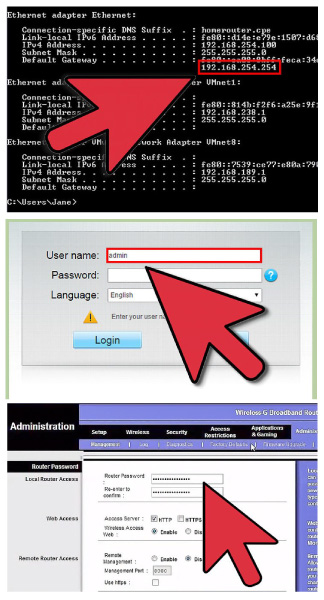
Once established, your network should have a default username and password. To ensure better security, you need to change it to something that only those of you in the apartment know.
The process is pretty simple. You need a digital device, the router’s IP address, and the default username and password to change the default settings. You can find the latter two printed on a sticker on the router.
Even if you don’t know the IP address right away, you can easily find it yourself. If your device is running on Windows, open up your command prompt and input “IPCONFIG.” Look for the default gateway. That is the IP address that you’re looking for.
Go to network settings and look for the “TCP/IP” tab on a Mac. You can find the IP address listed under the option ‘router’.
Once you have the IP address, use your digital device and open the browser. Put in the address, and the site will ask for your username and password. Use the default password you found on the sticker to log in.
Now you can change your network name or SSID and set a new password to make your network more secure.
Step 04: Connect Your Devices
Well done! If you’ve made it this far, you’ve almost got the home run! Your network is up and running. All that’s left is connecting your devices.
Pick a device and turn on the connections menu. Go to the wifi option and look for the SSID that you set earlier. Enter the latest password that you set, and voila! You now have access to the internet in your new home.
You may also like..
Few Helpful Tips
As you set up your home Wi-Fi network, you may try a few things to get a better service.
Place Your Router in an Open, Central Space
Routers are like radios. They’re just super smart. However, the fundamental physics of radios do apply to them.
That means the further you’re from the router, the weaker the signal will get. And the more barriers between you and the router, the less strength its signals will carry.
That’s why it’s best to put the router in an open location that’s also in the central space of your apartment. If you place the router in one corner of your house, chances are your neighbor will enjoy stronger signal strength than you.
A Mesh Network May Do You Good
If you’re in a particularly large house, one router may not be enough to cover your entire home. That’s where the mesh network comes in!
Instead of setting up multiple networks in your house, you can use multiple routers to set up one strong network in your home. That way, you won’t have to worry about switching to another network when going from the kitchen to the bedroom.
It’s reasonably easy to set up a mesh network. Or, if you’re uncomfortable with the tech, you can ask one of your tech-savvy buddies or your ISP to set it up for you.
Summing Up
There’s a popular meme that you may have seen on the internet. It says, ‘Home is where the Wi-Fi automatically connects.’ While it’s meant to be funny, we can’t deny the fact that it is somewhat true!
Once you know how to set up Wi-Fi in a new apartment, you won’t have any more trouble turning your new apartment into your new home. But if you have any problem setting up your home network, don’t hesitate to ask for professional help. They’re well worth the money.