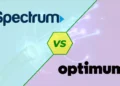Paying bills seems to always be a tedious job. But it needs to be paid to continue whatever service you are using. Internet users have to pay bills monthly. That’s why more accessible methods are appreciated.
If you are an AT&T internet user, you must have paid your bills using some method. The easiest is to pay directly by your phone via the AT&T app. Just download the AT&T app from the app store and sign up before use.
Inside the app, find the “My Bill” menu. You can choose the payment method you want to use to pay your bill from the menu. Confirm the payment, and your AT&T internet billing process is done.
That’s one way you can pay bills online. If you are still confused about how to pay AT&T internet bill by phone, this article is for you. We will describe it step by step.
Why Choose AT&T Internet?
AT&T is a US-leading internet service provider with internet plans for households or businesses. It has comprehensive coverage in 21 states of the US. According to the user’s needs, there are many internet plans to choose from.
You can purchase AT&T internet for as low as $10 a month for low-income households. They are the first ISP that came up with this plan to bring everyone under the light of the internet.
Other plans are available, too, for businesses, gamers, or casual internet surfers. You can check their site for further information.
But the best reason to get AT&T internet for your home or office use is for the convenience they provide.
From paying bills to technical support in case of any network issues, the company has made it its top-most priority to achieve customer satisfaction. That’s why AT&T has been a household name for ISPs for so long.
Recomended by Editors: How to Spectrum Internet Pay Bill Online & Phone Number?
Step-by-Step Guide on How To Pay AT&T Internet Bill By Phone

The easiest method to pay AT&T’s internet bill by phone is to pay with the ATT app. We’ll show an easy step-by-step guide to paying bills with the app.
Step 1: Download the ATT app on your smartphone from the Play Store or App Store.
Step 2: Sign up to create your account or log in if you have an existing account.
Step 3: Select the “My Bill” option in the app.
Step 4: Click on the “Make A Payment” option.
Step 5: Input the required amount of bill to pay.
Step 6: Now, choose the payment method. There are various payment methods you can use to pay AT&T bills.
Step 7: After selecting the payment method, type the desired amount and press continue.
Step 8: Confirm your payment by pressing “review and confirm”.
It’s done! You’ve successfully paid your ATT internet bill by following these steps.
You may like this: Best Unlimited Home Wi-Fi Plans provided by ISP
Other Methods Of Pay AT&T Internet Bill By Phone
There are other methods to pay AT&T internet bill by phone, you can use that with the help of your own phone.
Pay On The Web
If you don’t have the myAT&T app but have internet available on your PC or tablet, you can use the AT&T website to pay internet bills.
Simply follow the steps below:
Step 1: You can pay AT&T’s internet bill by using their website. Enter the AT&T number or your account number. If your account is inactive, you can select to pay a closed account.
Step 2: You’ll have to enter a 5-digit billing zip code next.
Step 3: Click “Continue” to move to the next page.
Step 4: Select the payment method that you wish to use. After that, input the required information for that method.
Step 5: Review every payment info, check the details, and select “Send Payment”.
Call To Pay - *PAY Method
If you don’t have an internet connection on your phone, you can call AT&T and pay. You will have to call (800) 331-0500.
After calling, press 2, and an automated agent will ask whether you want to pay the bill. To pay the bill, say the words and provide your passcode.
It is a simple yet fast way to pay bills without processing fees. The steps are simple:
Step 1: Dial *PAY (*729) from your AT&T phone. For Spanish speakers, dial *PAGAR (*72427).
Step 2: Press 1 for the bank payment and press 2 to pay with cards(debit/credit).
Step 3: Follow the prompts you hear on the call and enter your credential for payment accordingly.
Step 4: Completing your payment will give you a confirmation number.
TXT-2-PAY
It’s also a free-of-charge service that requires setting up your payment method beforehand. With this service, AT&T will send you a text of the wireless balance a week before the due date. Reply to the text, and you will be charged from your previous setup.
Alternative Methods To Pay AT&T Internet Bill
There are other ways to pay your internet bills without using your phone. They are:
Pay Via Mail
If you are looking for a manual payment method, you can pay your AT&T bill by snail mail. Just get a personal check, an envelope, and a stamp. Send the bill amount by check and mail it to the nearest AT&T location. The USPS will do the rest.
Just know that the payment can take up to 10 days to be received.
Pay At An AT&T Store
If you have an AT&T store nearby, you can always go into the store and pay your bill. A handful of locations have the “AT&T Pay Station that supports payment by cash, check, or card payments.
Pay With AutoPay
If you are a busy person and can’t take the hassle of paying bills every month manually, you can enroll in their AutoPay Program.
Just select the payment method one time using your bank account and relax. The AutoPay system will deduct the bill amount from your bank account each month. A pretty nifty feature for busy people.
Frequently Asked Questions (FAQs)
Bottom Line
Paying internet bills has never been this easier. AT&T has created so many ways for it that paying bills has become a breeze. If you were unsure that, how to pay AT&T Internet bill by phone, this post has covered every detail in steps. There are also some nifty guidelines on what to do if you’re not too keen on using your phone to pay bills.
Now you can quickly pay AT&T bills and will never find paying bills a hassle. It’s one of the main reasons AT&T has been so successful at customer