Do you want to know how to install & activate HBO Max on LG Smart TV? No need to Look further! Because I had been looking for a way to connect my LG smart TV with my favorite channel HBO Max that I want to share in this write-up.
The internet has a lot of redundant information due to the high turnover of IT devices, that are quite confusing. But, once you will get solid advice, it is surprisingly easy to connect your smart TV with HBO Max and stream it.
There have more than 70 million HBO users in this world. It has a lot of original shows and critically acclaimed ones like Raised by Wolves, The Staircase, Euphoria, Pretty Little Liars, Gossip Girl, Looney Tunes Cartoon, etc. Moreover, HBO Max is known for its quality and diverse content.
Installing the HBO Max App in your smart TV
It’s a super easy process to install & activate HBO Max on LG Smart TV. If your smart TV is compatible, you can download HBO Max and watch it directly! You have to follow a few simple steps to install this channel, which are as follows:
- Firstly, power on your LG Smart TV.
- Then, using the remote, press the home button. Here you will see many options. Select the LG Content Store
- A magnifying glass icon is in the corner of the content store. Press it, and a search box comes into view.
- In the search box, type ‘HBO Max,’ and an option for downloading the app will arrive. Click it, and the download will automatically start.
Another way is to go to the ‘Apps’ category on the content store and look for the HBO Max app.
How to use HBO Max on your LG smart TV
Even if you download the HBO Max app, you still cannot watch your favorite shows without a subscription or credentials. So, you must subscribe to HBO Max first through a TV subscription package or separately.

The subscription fee is 99.99$ for one year. In this plan, you can watch blockbuster movies and TV shows whenever possible but it includes advertisements. Additionally, you can take out a monthly subscription, which costs $9.99 (with ads) and $15 (without ads) per month.
After getting the sign-in information, you must go to the HBO Max website from your computer or smartphone and look for the ‘sign in’ or ‘sign up’ option and enter your credentials.
Now, you will see the ask box where you have to put a code. If you use the HBO Max app, then you will get a code from your LG Smart TV, enter the code in the ask box.
Now you can start watching all the current movies and shows! Moreover, you can do all updates for the HBO Max channel through the website.
You may be interested to Know: What Channel Is HBO On Spectrum TV?
Alternative ways to watch HBO Max on LG Smart TV
Sometimes, even if you have the right LG Smart TV model, you may need help getting the HBO Max app. This may be due to technical reasons, but there is nothing to worry about.
However, there are alternative ways to stream HBO with other devices, which are discussed below:
Through Android
Android smartphone or tablet is a popular and user-friendly device. So the steps you need to take to watch HBO on television by using an android device are very simple too.
- First, go to the settings option on your android device and check if the Wi-Fi is toggled.
- If it is, from the home page of settings, click on the ‘Connections and Sharing’ option.
- The second step is to select and activate the ‘cast’ option.
- Now, go to the share screen option in your LG TV, and you will see a small ‘LG TV’ on your device.
- Click on that, and you can cast your device screen on the TV.
This way, your favorite show or movie will display on TV through the HBO Max app.
Through Apple
Apple airplay lets you have the choice to view your iOS apps on your android devices.
- The precondition is connecting both of your devices to the same Wi-Fi network.
- LG TV also has a built-in airplay option. Press it with your remote and then press on the screen mirroring icon on your iPhone.
- You will see the words’ LG TV’. Click on it, and then a code will appear on your television. Copy the code to the phone.
Now you can enjoy anything through your HBO iOS app on your LG smart TV.
Through Play Station and Xbox
- Connect the console to your smart TV to stream HBO movies using PlayStation. And then, download the app from the PS store.
- In Xbox, the HBO Max app is available for a fee. So, if you connect it to LG smart television, you only need to download the app and log in.
- The prerequisite is to have an HBO subscription.
Through YoutubeTV
It is super convenient to stream HBO Max using YouTubeTV. You only need to add an HBO Max subscription to your YoutubeTV.
- The HBO Max app on your smart TV has an option called ‘sign in.’ Use the remote to click on it.
- Then click on the ‘sign in with a provider. A drop-down menu will appear.
- From the myriad options, press’ YoutubeTV.’
- Select your account with YouTubeTV membership and click on ‘Allow.’
Viola! Any on-demand shows can now be streamed using your LG smart TV.
Devices that support HBO Max on LG TV
Many brands have cross-platform-friendly devices. It is handy when the only way you have to watch HBO Max is to stream it. Some widely used examples are:
- Apple TV
- Android TV
- Roku
- Amazon Fire TV
- Xbox One and Xbox Series XS
- Samsung TV
If you have Roku or an Amazon fire stick, you can use an HDMI cable and cast it on the smart TV using the HDMI port.
Why can’t you watch HBO Max on your LG Smart TV?
LG corporations made hundreds of televisions model over the years. So, whether you watch HBO Max on the smart TV depends on the model you have.
Among the many TV models, only those with the WebOS operating system can directly download the HBO app from the content store. Thus, you cannot access the latest updates if you have an older model.
A lot of the older TV models have been abandoned by LG. However, suppose it is a smart TV. In that case, you can buy an external streaming device such as ChromeCast or modern streaming apps and connect it to the television.
Check your model distribution date to know if your TV can stream HBO Max. Suppose it is from 2018 or later. It can host the channel. Or you can check what version of the operating system you have. If the webOS system is 4.0 and above, it can support the HBO Max app.
Another reason you cannot watch HBO Max is that they are unavailable in your region. Sometimes due to broadcast law or availability, the channel is not accessible in certain locations.
Another reason LG television needs the HBO Max app is that the app needs to be updated. You can update it directly, or if you stream the app on the TV, you must update it from the website using your device.
Frequently asked questions
Why can’t I install HBO Max on my LG TV?
Most of the time, it is because either HBO Max or LG TV is outdated.
How do I find HBO Max on LG TV 2017?
You can’t. LG TV 2017 is not compatible with the HBO Max app.
How do I activate HBO Max on my LG TV?
The LG TV has a content store from where you can download the HBO Max app and activate it.
Can I watch HBO Max on my smart TV using an android phone?
The ‘cast’ option in your android phone can share the screen with your smart TV using the HBO Max app.
How can LG Smart TV download the HBO app?
Any latest smart TV can stream HBO Max. But, if the TV is older, you must check the compatibility list.
How can I watch HBO Max if not through a dedicated LG TV app?
You can use a supported streaming device such as android TV, Apple TV, Chromecast, etc.
Conclusion
Before getting into how to install & activate HBO Max on LG Smart TV, it is wise to consider all angles. I have loved my viewing experience.
But, if you don’t have the latest model, smart TVs, in general, are needlessly complicated and hard to use. Their services are incomplete and, most of the time, are not open to use by all apps.
Also, they are updated so fast that most models get old after a year or so. Then to keep up, you have to buy the newest model.
Despite all that, LG TV has given me a lot of joy whenever I watch HBO Max. All those varieties of content for adults and kids are just on the channel!



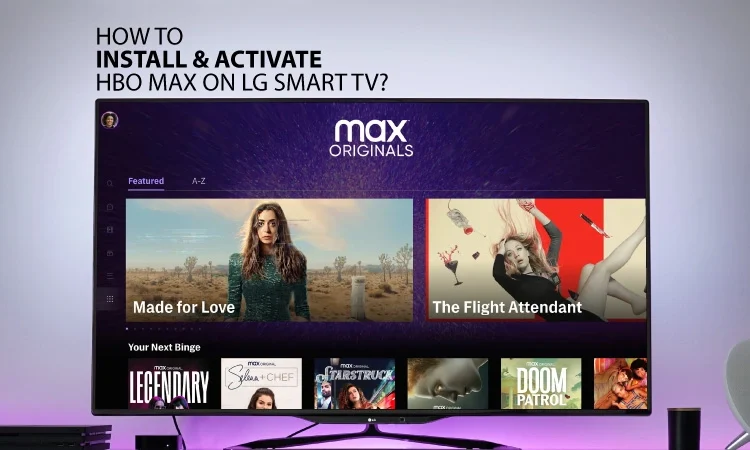




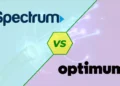

Comments 2