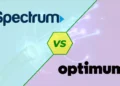Metropcs which is currently known as Metro by T-Mobile (rebranded in October 2018) offers prepaid / no-contract mobile plans with great speeds and quite decent coverage for a price that’s as cheap or even cheaper than the competition.
With the award-winning (Metro ranked first in customer experience among the non-contract full-service carriers in the 2018 and 2019 J.D. Power) MetroPCS mobile plan, you will get 5G network access along with high-speed data. In this article, we are trying to describe how to get MetroPCS Unlimited Hotspot.
MetroPCS Overview
Currently, MetroPCS is owned by T-Mobile US and before that MetroPCS was considered as the 5th largest CDMA Telecom operator in the USA with a pretty good track record of customer services. In fact, T-Mobile and Metro pioneered unlimited data plans in 2012.
In June 2015, the legacy MetroPCS CDMA network was migrated to the T-Mobile US LTE network. So, the unlimited hotspot plan offered by MetroPCS (or Metro by T-Mobile) is definitely worth considering.

What is Mobile Hotspot
A mobile hotspot is a physical area where multiple devices can be connected to the internet by Wi-Fi signal and your mobile phone acts as the Wi-Fi modem. A hotspot can be public or private in nature. You are probably familiar with the free Wi-Fi services offered by coffee shops or hotels.
Such a hotspot is the private network of those facilities that mostly rely on broadband connection or WLAN. It is also widely known as a Wi-Fi hotspot. Some of these public hotspots are totally free and some of them will charge you based on data usage or time span.
The mobile hotspot in contrast to the traditional hotspot is rather private and covers a very small area. A mobile hotspot generally operates by taking an LTE connection, sometimes from your smartphone or dedicated devices for a Wi-Fi hotspot, and converting it into a Wi-Fi signal.
These devices are conveniently small to fit inside your pocket having a decent battery life for reliable operation over a long period. A mobile hotspot is rather handy while traveling someplace without conventional internet connectivity or Wi-Fi.

As hotspots have become pretty standard on mobile smartphones, the mobile operators include hotspot plans which may be free or premium based on your carrier and number or type of devices. The volume of data and internet speed also depend on the mobile operator and data plan you purchase.
How to get Unlimited Hotspot on MetroPCS
To get 5G unlimited data for your personal Wi-Fi hotspot from Metropcs (Metro by T-Mobile), you have to purchase a suitable prepaid plan from Metro by T-Mobile for starters.
When you shop for a prepaid plan from Metro by T-mobile store, you will get a hotspot device most likely for free. If you have a similar device make sure it is compatible with the carrier signal of Metro by T-Mobile.
Below is a detailed guideline, plan and devices for MetroPCS unlimited hotspots.
Metro by T-Mobile (MetroPCS) Hotspot Plans:
The biggest advantage of any Metro by T-Mobile on the go or prepaid plan is that it is supported by the largest 5G network of T-Mobile’s network without any additional charges.
There is no annual contract or hidden charges, just pay for what you use. You can easily cancel the service without any extra charges.
You can choose a Metro by T-Mobile plan which includes Amazon Prime, Google One, Music unlimited, HD streaming services, etc. in addition to high-speed data at an amazingly low price. The dedicated data plans for Mobile hotspots (Wi-Fi on the go) are as follows:
| Data Plan | Duration | Charge |
|---|---|---|
| 10GB high-speed data | 01 Month | $30 |
| 30GB high-speed data | 01 Month | $40 |
| 50GB high-speed data | 01 Month | $50 |
| 75GB high-speed data | 01 Month | $75 |
If your allocated data range is exceeded before the end of the month, you can top-up extra high-speed data to keep you connected. The charges are:
- Extra 2 GB for $5 per month
- Extra 5 GB for $10 per month
- Extra 10 GB for $25 per month
To find a store nearby your location, the website of Metro by T-Mobile has a search tool utilizing your ZIP code. You can also contact their hotline 888-863-8768.
Another important factor about these plans is, they have data prioritization based on the price tag. It means the low-end data plan users may experience slow speed during peak hours or when high-tier customers are trying to access the net at the same time.
The data from the Metro prepaid plans for mobile phones can also serve the purpose of a mobile hotspot. The three basic mobile prepaid plans including unlimited data available from Metro by T-Mobile would be:
- $40/month:
This package offers 10 GB of 5G speed data and access to Music Unlimited service from T-Mobile. It’s an excellent service for music fans as they can stream as much music as they want from top streaming services such as Pandora, iHeartRadio, Apple Music, Napster, Slacker, and Spotify.
You will also get unlimited talk time and text messages nationwide. If the data limit reaches 10 GB, the speed will get slow but there is no extra charge for overuse. - $50/month:
Unlimited high-speed data along with 5 GB hotspot data is available in this package. The volume of mobile internet data is actually unlimited in a $50/month package. For mobile data backup in android phones, a free 100 GB Google One membership is offered.
When the data usage reaches more than 35 GB limit within a month, the internet speed may get slow. - $60/month:
From this package, you will get 15 GB of dedicated hotspot data accompanying unlimited high-speed data, unlimited talk time and SMS nationwide, 100 GB Google one membership for mobile backup, amazon prime membership and of course access to 5G network of T-Mobile. But the speed of your network will get low after the 35 GB data usage.
Each of the three plans has discounts for family packs. For additional lines, you will be able to save quite a bit, $10 and $20 cut for every additional line in $40/month and $59/month packages. And you will get almost 50% off for 4 additional lines in a $60/month package, it will only cost you $120.
$30/month is a promotional plan from Metro by T-Mobile and it may serve your purpose if you are on a tighter budget. The $30/month package includes unlimited talk, text and 2 GB of high-speed data.
Although Metro by T-Mobile promises no hidden charges or billing contacts, you will have to pay a $20 activation fee to start the service. Apart from that, there are some terms and conditions that are applicable for customers.
You may like to read: How to Set Up Wi-Fi in New Apartment?
Devices Compatible With MetroPCS Unlimited Hotspot
Alcatel LINKZONE 2:
if you purchase a metro mobile plan with a hotspot line costing $50/month from Metro by T-Mobile, you will get Alcatel LINKZONE 2 for free (excluding the activation fee and taxes) along with 100 GB of high-speed data.
The device is battery-operated and completely portable without any wire. To provide a 24-hour uninterrupted Wi-Fi hotspot, it has a 4400 mAh battery. Alcatel LINKZONE 2 can connect up to 16 devices with 150Mbps download and 50 Mbps upload speed using a 4G network.
HowTo Use Alcatel LINKZONE 2:
As mentioned earlier, the device is completely portable and requires no heavy setup procedures. The password for the Alcatel LINKZONE 2 hotspot device is written on a card packed with the device (with the heading “Important Information”).
To start the device press the power button for 3 seconds. Once it’s on, you can discover the hotspot on your smartphone or laptop named “Alcatel LINKZONE 2 2.4GHz or 5 GHz”. Tap on the network label and put the password given on the card.
After that, you have to go to the Metropcs homepage to log in to complete the process. You can change the password at this stage.
T-Mobile Hotspot:
This device is free with tablet line packages. Two packages for tablets from Metro by T-Mobile are $15/month and $30/month which come with unlimited high-speed data and HD streaming.
4G T-Mobile hotspot is powered by a 3000 mAh battery providing a Wi-Fi connection for 10 devices at a speed of 150 Mbps downloading and 50 Mbps upload. It can be recharged via Type-C charging port.
How To Use A T-Mobile Hotspot:
To power on the device, press the power switch for a few seconds. T-Mobile hotspot has a built-in small LCD screen. You can navigate through the menu by pressing the power button for a shorter duration.
The name of the hotspot network and password will be shown on the screen. You can connect to any device using that password.
You may also like: Wireless Connected But No Internet! Why & How To Fix This?
Compatible Phones And How To Use Them For Hotspots:
If you don’t have a hotspot device, you can use your smartphone to create a Wi-Fi zone backed up by the mobile carrier signal and the built-in Wi-Fi radio of your smartphone will act as a router.
Metro by T-Mobile SIM card works with unlocked and compatible smartphones. Most of the smartphones from popular brands are compatible with this mobile operator.
However, below is the list of smartphones recommended for Metro by T-Mobile unlimited prepaid plan:
- Motorola one 5G ace
- OnePlus Nord N10 5G
- Samsung Galaxy A02s
- iPhone 12
- iPhone 11 Pro Max
- T-Mobile REVVL 4
- Samsung Galaxy A52 5G
- OnePlus Nord N100
Your Android smartphone or iPhone can be used as a Wi-Fi hotspot device. Most smartphones have built-in options for Wi-Fi hotspots.
To set up a Wi-Fi hotspot on an Android phone:
- Go to the “Settings” tab
- Open “Network & Internet”
- In this section, there should be an option for “Hotspot & tethering”. Select it
- Select “Wi-Fi hotspot” and slide it on
When it’s enabled, you will get options to hide your device, enable hotspot security, and set your hotspot to turn off automatically when no devices are connected. You can also share your hotspot using a QR code.
As for the iPhone, the process is:
- Hit the “Settings” tab
- Select “Personal Hotspot”
- Enable “Allow others to join”
Now you have got a working Wi-Fi spot. To connect a device to this hotspot:
- Open Wi-Fi settings of the device.
- Select the hotspot you created by its dedicated name.
- Enter the password to connect to Wi-Fi.
Some Good Alternatives To Metro By T-Mobile Unlimited Hotspot Plan:
Even the unlimited hotspot plan from Metro by T-Mobile is excellent to get high-speed internet at a decent price tag, you might have some coverage issues in your area. So, it’s good to have some alternatives for Metropcs (Metro by T-Mobile) offers. The close competitors are:
- Verizon’s Visible:
- Costing $40/month,
- Visible offers Unlimited data, talk times & messages.
- If you buy in bulk, it will cost you as low as $25 per month.
- Cricket unlimited plan:
- Four basic plans for a single line are $30/month, $40/month, $55/month and $60/month.
- The $60/month plan comes with 15 GB of hotspot data along with unlimited mobile data.
- Google Fi:
- Extremely fast 5G network and built-in VPN network are quite attractive features of the Google Fi MVNO network.
- Google Fi operates only in the US territory.
- However, over 200 destinations outside the US, Canada and Mexico are covered by Google Fi while traveling.
- Three basic plans for a single line are $20/month, $69/month and $70/month.
- Discounts are offered for multiple lines.
Mobile hotspot technology provides great flexibility and convenience over traditional broadband networks at a cheaper rate. With the right plan and device, you will get great speed and practically unlimited data via a stable Wi-Fi network.