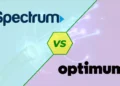When you’ve to get online while being away from home and you’re unable to find free Wi-Fi as well, a cellphone hotspot can be pretty useful. AT&T Hotspots permit you to get connected to the high-speed internet in public places like restaurants, airports, coffee shops, bus stands, etc. But how to get AT&T hotspot for free?
To get AT&T Hotspot for free, you need to enable the Wi-Fi option, and choose a network named “attwifi.” For free access to the AT&T hotspot, you’ve to create an account on AT&T or log in with your account. Once you’re done logging in, you’ll be able to select the available network of your area from the list and get your phone connected to it.
In this article, we’ll guide you through more details regarding AT&T hotspot and other details about it.
You may like to read: How to Apply AT&T Wireless Free Government Phone?
How do Hotspots Function and What are the Things Needed to Create One?
You may possess a router at your home for using the internet. You build the same router on your phone while creating a hotspot. Devices like tablets, PCs, and other phones can then use the tether to your mobile to get connected to the internet.
You’ll get almost identical speeds on the hotspot that you usually get from using mobile data. The two most important things to use a hotspot for free are a phone and a mobile plan.
Is Your AT&T Phone Hotspot Capable?
You should check your device before going through this article to determine whether it can set up an AT&T hotspot. If your setup doesn’t function, it can be the reason. So, you should better check it beforehand without giving your time in vain.
Almost all the available phones in the market, even those which are a few generations old, are equipped with the technology required to be capable of getting an AT&T hotspot for free.
But if you still don’t have the required phone, then you need to upgrade it to the latest model to enjoy the AT&T hotspot for free. There is no other way to enjoy their service on an older phone without tethering or hotspot technology.
Does AT&T Have Free Hotspot?
Yes, AT&T has a free hotspot, and they can give you free permission to more than 30,000 available Wi-Fi hotspots around the world. This is why they’re getting so much popularity worldwide. They’re helping people stay connected with their virtual life even when they’re away from home.
Therefore, people never miss a thing online, whether it’s just news, a score, or professional kinds of stuff. This is the efficiency of having an AT&T-free hotspot.
You may like this: How to get Wi-Fi at home for free
How Much Does It Cost to Add a Hotspot to AT&T?
If you’re worried about getting an AT&T hotspot, let us remind you once again that they provide 30,000 free hotspots across the globe. So, you won’t need to pay a penny to enjoy AT&T hotspot services.
But they do offer pre-paid data plans to their users as well to get a better connection. As you’ve already got the point that, though AT&T hotspots covered many areas, there’re still many places uncovered around the world. If you belong from a place like that, then you can certainly roll into their pre-paid plans.
Their monthly pre-paid plans offer mobile hotspots 3 GB data with 30 days validation only for $25 per month and 10 GB mobile data with validation of 30 days only for $50 per month.
How do I Activate My AT&T Mobile Hotspot?
As you’ve already learned a few basic things about AT&T hotspots, then you should’ve gained the idea of how to activate your AT&T hotspot on your mobile phone. Let’s cross-check them with the actual process here.
- First, open your browser on the computer and search for att.com/gophone.
- Secondly, choose a mobile hotspot on the account you want to activate.
- Thirdly, follow all the necessary prompts to open an account.
- And your account will be opened and activated to be able to use the AT&T hotspot on your mobile.
How do I Add More Hotspots to My AT&T Account?
If you’ve to visit a lot for work purposes or traveling purposes, then you’ll not be able to satisfy yourself with only one hotspot because then you can get a free hotspot at one place only. In other places, you’ve to rely on your mobile data or other Wi-Fi or free hotspots.
But if you can add more hotspots to your AT&T hotspot account, you can certainly enjoy the perks of free AT&T hotspots wherever you go. As you know, over 30,000 hotspots are currently activated worldwide.
So, if your visited places are also under their hotspots, then you can certainly get benefits by adding more hotspots to your AT&T account.
To add more hotspots to your AT&T account, you need to contact the AT&T Hotspot because only they have the accessibility to get you through their system and add more hotspots to your AT&T account.
How to Get AT&T Hotspot for Free?

As we’ve already mentioned, AT&T offers the hotspot facility with the data plans as well. But you can also use the AT&T hotspot for free to keep your phone functioning when you’re away from home. Follow the given steps to learn how to get AT&T Hotspot for free:
- Go to Google Play Store on Android devices or App Store on Apple.
- Tap on the search bar and type AT&T Hotspot and make a search for it.
- When you have the right app, then download and install it at once.
- Now, open the app and click on the tab named “Public” in the Auto-connect settings.
- Then, go to “Your Spots” and look for available hotspots.
- Once, you’ve got the hotspot on the available radar, you’ll automatically get connected to it.
Thus, you can get AT&T Hotspot for free on your phone. But make sure that you follow the procedure as they’re mentioned above. Otherwise, you may face issues getting AT&T Hotspot for free.
How to Set Up AT&T Hotspot for free on Apple Device?
Follow the mentioned steps to set up the hotspot of AT&T for free on your iPhone:
- Click on the icon that has a gears symbol, and it’ll take you to the app section named “Settings”
- Go to the top and choose the option of “Cellular”
- Then, choose the option of “Personal Hotspot”
- Turn on the switch and the available bar will turn into a green one.
Once you’re done with the above-mentioned steps, a hotspot will be turned on your mobile, and it’ll show a password as well. Now you’ve to find a hotspot with your name’s iPhone written on it and enter the exact password shown earlier.
When you get connected, a bar (blue in color) will notify you that your mobile’s hotspot is turned on and the number of connected phones.
How to Set Up AT&T Hotspot for Free on Android Device?
Follow the mentioned steps to set up an AT&T hotspot on your Android device:
- Open the app named “Settings”
- Look for the Network or Connections option
- Click on it and find out both the option of tethering and hotspot
- Turn on the switch toggle of the Wi-Fi Hotspot.
Most Android phones fall under this procedure for setting up an AT&T hotspot, but still, there’re a few Android devices that may not show the same name.
Now, using the same settings option, change your security option as well as hotspot password. After that, you can turn your Wi-Fi on and get other devices connected with it by tapping on the hotspot icon.
Setting Up Other Hotspot Devices
You can turn other devices like computers, laptops, and even cars into hotspot devices. To do so if you’ve to follow similar steps as well. Though the terms won’t be the same, they’ll be quite similar to the ones mentioned above.
Therefore, following the above-mentioned steps will certainly set up other hotspot devices in no time.
Frequently Ask Questions (FAQ)
Conclusion
Mobile phones assist us in staying connected to everything and everyone out there. But when we are out from home, or we need to use other devices, we require a hotspot mostly. But getting connected to the AT&T server to enjoy the free hotspot isn’t an easy task.
This is what this article is all about, guiding you through the procedures properly so that you don’t suffer from using AT&T hotspots. Hope you don’t belong to that curious person anymore, who eagerly wants to know How to Get AT&T Hotspot for Free.