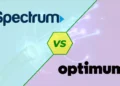Google Fiber vs. CenturyLink Fiber – the battle between these two internet providers is trending nowadays. You always want the best internet service providers (ISP) for your home or offices. It has to be fast, reliable, and affordable.
Regarding ISP, fiber is ruling the world due to the smooth streaming, fast upload and download, and other benefits. But picking the right one is not a cup of tea between these two.
But which is better regarding availability, price, speed, performance, and reliability? Which one will be suitable for your needs? To understand that, you need to compare each attribute of the providers.
- A comparison chart between Google Fiber and CenturyLink Fiber
- Google Fiber reviews
- Who should use Google Fiber?
- CenturyLink Fiber reviews
- Key differences to understand which one is the best pick for you
- Frequently asked questions we often get from the users
- Wrapping up with keynotes about Google Fiber Vs. CenturyLink Fiber
A comparison chart between Google Fiber and CenturyLink Fiber
Feature | Google Fiber | CenturyLink Fiber |
Download speed | 1-8 GB | Up to 940 Mbps |
Upload speed | 1-8 GB | Up to 940 Mbps |
Price | $70-$150/month | $50-$70/month |
Cloud storage | 1TB free | No |
Router | Free | No |
Data cap | No | No |
Contract | No | No |
Coverage | A few cities | Mane cities |
Installation | Professional, free installation for some packages | Free Installation |
Google Fiber reviews
Google Fiber offers a value that is hard to beat. As a fiber internet user, I know the smoothness Google can provide with its fiber facility. You can perform symmetrical upload and download with up to 8 GBPS. That is way higher than you need for streaming 4K video or gaming.
One of the main features of this provider is no monthly fee for the network box. It works as a modem and router that eradicates the need to buy additional routers for your home or business.
The plan has 4 options - 1G, 2G, 5G, and 8G with a price ranging from $70-$150 per month. That means you will have multiple options depending on your needs. Moreover, you will get up to 2 Mesh extenders in some packages.
However, it is not cheaper than most of its competitors. The price is compatible with the speed. But you don’t need such high speed for the home.
Pros
- Higher speed compared to its competitors
- Free Cloud storage and router facility
- Free professional installation
- No data cap and no contract required
- Suitable for streaming, downloading, or meeting
Cons
- Not available in many top cities
- The price is higher for general use
Google Fiber Plans
| Plan | Up Speed | Download speed | Price |
|---|---|---|---|
| 1 Gig | 1 GB | 1 GB | $70/mo2 |
| 2 Gig | 1 GB | 2 GB | $100/mo2 |
| 5 Gig | 5 GB | 5 GB | $125/mo2 |
| 8 Gig | 8 GB | 8 GB | $150/mo2 |
Who should use Google Fiber?
By seeing the review, it is clear that you don’t need such high speed for general use. But if you want to share the internet with the family or multiple devices, this is the one you need. Besides, it is an excellent choice for IT businesses or online businesses.
If you looking for the best internet service for home use please read this: Top 10 Best Unlimited Internet Plans for Home Use!
CenturyLink Fiber reviews
If you are looking for a good Google fiber competition, CenturyLink should be number one. CenturyLink has been providing internet for a long time across the country. However, the fiber facility is only available in some countries. Since I used cable internet, I know fiber net is way better.
They offer affordable service plans to satisfy personal users. Besides, with its fast speed, you can watch 4K videos, play smooth online games, and connect multiple devices simultaneously.
Since there is no data cap, unlimited download is possible. Finally, if you are unsatisfied with the service, you can cancel the service at any time. It does not require any contract before setting up.
Pros
- Constant speed and performance
- Suitable for home and personal use due to lower price
- Free installation and setup
- Allow using existing routers and modem
- Anytime cancelation without any fine
Cons
- Only one plan to choose from
- Not available everywhere
- Not reliable enough
CenturyLink Fiber Plan
| Plan | Up speed | Download Speed | Price |
|---|---|---|---|
| Fiber Gigabit | 940 Mbps | 940 Mbps | $70/mo |
Who should use CenturyLink?
The CenturyLink fiber internet is suitable for personal and family use. The price is affordable, and the speed is medium. Besides, the speed is not constant, which makes it unreliable for businesses. That is why I will suggest not picking it for business or commercial uses.
Looking for an internet plan for a small business? You should like to read this: 5 Cheap Verizon Wireless Plans for Small Business
Key differences to understand which one is the best pick for you
Let’s compare both services to make the right decision.
Speed and Price
Both providers are well-known for their speed. CenturyLink offers a maximum of 940 Mbps speed, whereas Google Fiber offers a maximum of 8 GB speed. So clearly, Google is the winner here. But the price is higher in CenturyLink compared to the speed.
For example, you need to pay $70 monthly for 940 Mbps speed, whereas you can get 1 GG speed at the same price.
Reliability and performance
Google Fiber offers a constant speed that ensures smooth streaming, game playing, and other business tasks. But users often complain about the performance of CenturyLink. So when it comes to reliability, Google wins here.
Area coverage
Google Fiber is available only in a few major cities, whereas CenturyLink offers a wider range. Besides, you will get the higher speed packages of Google in only some of those major cities.
Installation and equipment fee
Both providers offer free installation. That means you don’t have to invest more in an electrician for professional installation.
Plans options
CenturyLink comes with only one package – 940 Mbps at $70/MO. On the other hand, Google offers 5 different plans with different speeds and prices. So you will have better flexibility with Google Fiber.
Additional services by the two services
CenturyLink offers only free installation and mobile apps that are available in Google Fiber. But Google Fiber comes with some more exciting free services. For example, you will have 1TB of free storage with the account. A free router will be given to reduce the cost of the new users. You will even have 2 mesh extenders for a better experience.
What about their customer service?
Google Fiber and CenturyLink are well-known for their customer service. This is a tie here. You will probably get satisfied customer service from both providers.
So which one to pick?
Comparing everything, Google Fiber is the clear winner here. It offers reliable and fast speed with smooth performance for business and personal uses. You can enjoy 4K streaming without buffering, video meetings, advanced web browsing and developing, gaming, and others. So picking Google Fiber will be a wise decision for sure.
Frequently asked questions we often get from the users
Still, have some questions? Then check the FAQ section below.
Wrapping up with keynotes about Google Fiber Vs. CenturyLink Fiber
- Google Fiber offers faster speed and reliable performance.
- CenturyLink has wider area coverage.
- Google Fiber offers free routers, cloud storage, and mesh extenders.
- Both providers offer free installation.
- 5 plans are available in Google Fiber, whereas 1 is for CenturyLink.
- CenturyLink is good for personal use, whereas Google Fiber is for personal and business uses.