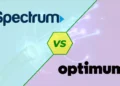The Internet has been an indispensable part of our life and we don’t think of a single moment without the Internet. The form of the internet is getting more updated and less hassle. Still, now people opt for wired internet but it is getting outdated. For this wireless internet is one of the forms of the internet that can be used with tablets and other devices such as laptops and mobile. So it is important to learn how to get internet on Tablet without Wi-Fi.
So we are going to let you know how you can get internet on a tablet without Wi-Fi. Here are some ways how to go for this deal.
How to get internet on a tablet without Wi-Fi
So there are a few ways to get internet on a tablet without Wi-Fi and it is easy to go. There are some processes that you should follow like settings options. This way can easily enable data connection on your tablet.
Get internet on a tablet using dongles

Dongles are one of the easy and convenient ways to use the internet. It is an accessory that users need to connect with a laptop, phone, and tablet to make sure to add more devices. To dot tags, one should use a Samsung tablet.
Additionally, there are dongles that can be connected through Ethernet cable with your devices such as laptop and mobile by Bluetooth and wire connection. This can connect to your tablet’s USB port or micro USB ports.
The setup of dongles is so simple and one can go with these dongles as it is featured with an independent plug. To make that happen, you simply go with Bluetooth or a wired connection. It is one of the easiest and fastest ways to get the internet through dongles. Dongles can be purchased from different markets such as eBay and Amazon.
You may line to read: How To Get Wi-Fi At Home For Free
Data connection (Mobile network)
When you want to go without dongles, data connection through different carriers might be another simple solution. There are tablets that are designed for inserting Sim cards. These tabs have a Sim card insertion option through which you can use the internet easily. Unlike dongles, where you need not carry dongles and wire which is a little bit hassle for carrying.
But you need to make sure that the tablets are designed to get Sim card insertion and that you use this SIM with active and available data from any carrier. So you just insert the Sim card and you are on the go to use the internet.
It is important to learn that this type of internet is more accessible and faster compared to any other form through the cellular network. Additionally, it is one of the simple and hassle-free options to use the internet on tablets.
Bluetooth Tethering
Bluetooth tethering is one of the simple and most convenient ways to use the internet. Simply we use a smartphone that is enabled with faster internet access through a data connection. Then your tablet should be designed with Bluetooth connection through which connection through cell phone to tablet is possible.
This type of internet is most effective when you are stuck in a traffic jam and in a situation where there is an option to use the internet in other ways. So you start your cell phone internet and connect with the tablet through Bluetooth. After that, you have to open the tablet Bluetooth option and get internet by sharing internet access through a cell phone.
Cable Tethering
Cable tethering is another way to use the internet. This is going to be the oldest way when you have a landline phone connection also. More importantly, you may use the internet with your laptops and this can make it successful to use the internet through sharing the internet with your tablet. So you just simply ensure internet to your computer or pc and share internet to the tablet through sharing system.
You may like to read: What Is Fiber Optic Internet? Everything You Should Know!
Frequently asked questions
So there are some questions that so many people want to know how this works in connection with the internet. So we are going to answer the questions to make sure you can know more.
01. What does built-in Wi-Fi mean on the tablet?
The tablet may have been designed with Wi-Fi built-in and it simply means that the device is designed with a built-in Wi-Fi router. It is important to use a mobile and laptop that allows using the internet in such a way.
02 How do I get mobile data on my tablet?
It is easy to get mobile data on my tablet and you just go to switch on your phone data connection. For this, you need to go to settings options to make sure you can select a connection inside the connection setting. Then you need to open an option as mobile data and it will enable phone data connection to the tablet.
03. How do I set up mobile data on my Samsung tablet?
Samsung tablet is widely used for its nice operating system. This device enables all types of work such as a desktop. So you may need an internet connection to your Samsung tablet. For this, you should swipe up or down from the center of the display to access the app’s screen. Then you should navigate settings, connections, and data usage. After that, you should tap the mobile data switch to turn it on or off. If prompted, tap turns off to confirm.
04. How do I turn on my data on my Samsung tablet?
To turn on your data on your Samsung tablet, you just need to go to settings, and then tap connections. Then you should tap Data usage and tap the switch to activate or deactivate mobile data. It is a simple way that you can do it.
05. Where are the settings on my Samsung tablet?
Some people may be perplexed to use Samsung tablets. Most often they don’t find a settings menu that has all types of functional issues. For this, you need to come to form a home screen and select apps (upper right). You should select settings from all the tabs and then you are on the go for use of the settings menu.
Final Verdict
There have many good brands of tablets in the market that work as same as laptops and pc. Those devices are portable and easy to carry for their lightweight. You may also keep those tablets in your bag and carry them where you travel and stay. But the most important thing is that you need an internet connection where there is no Wi-Fi connection.
A tablet with an internet connection is worth going on your daily research work and other types of online work. So you can use some ways discussed above to make sure you can use the internet on your tablet.